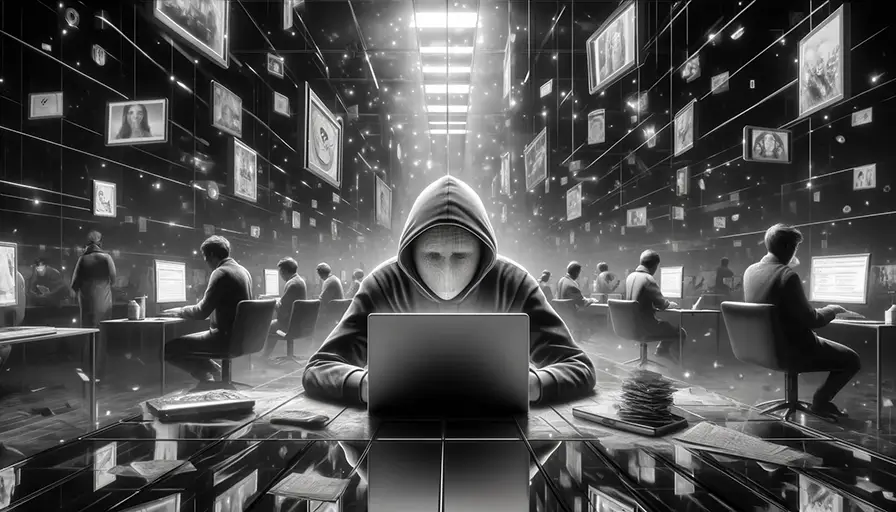Welcome to our in-depth exploration of the truth behind incognito browsing mode. In this article, we will debunk the common misconceptions surrounding this feature and provide you with a clear understanding of its actual level of privacy and security.
Key Takeaways:
- Incognito browsing mode may not offer the level of privacy and security that many users believe.
- It is important to understand the limitations and potential risks associated with relying solely on incognito mode.
- There are alternative methods and tools available to enhance online privacy beyond incognito browsing mode.
- Practicing best practices for online privacy and security is crucial in addition to using incognito mode.
- By the end of this article, you will have a balanced understanding of incognito browsing mode and be equipped with the knowledge to protect your online activities effectively.

What is Incognito Browsing Mode?
When it comes to online privacy, many users turn to incognito browsing mode to protect their sensitive information. But what exactly is incognito browsing mode and how does it work?
Incognito browsing mode, also known as private browsing or privacy mode, is a feature available in most web browsers. When this mode is enabled, the browser temporarily suspends certain features that make it easier for websites to track a user’s online activities, such as storing cookies and browsing history. This means that while using incognito mode, your browsing data is not stored locally on your device.
While incognito browsing mode offers a certain level of privacy, it’s essential to understand its limitations. While using this mode, your online activity can still be visible to your internet service provider (ISP), the websites you visit, and any third-party trackers. It’s important to note that incognito mode does not make you completely anonymous or secure.
Incognito browsing mode prevents your browsing data from being stored on your device, but it does not hide your online activity from your internet service provider or the websites you visit.
So, what is the purpose of incognito browsing mode?
Incognito mode is primarily designed to provide a more private browsing experience on shared devices. When using this mode, you can prevent others who have access to the same device from viewing your browsing history, login credentials, and other personal information that may be stored on your device.
Additionally, incognito browsing mode can be useful when you want to prevent websites from serving personalized content based on your browsing history. For example, if you’re planning a surprise birthday party and want to search for party supplies without leaving a trail of related ads on your regular browsing sessions, incognito mode can help.
While incognito browsing mode can be a useful tool for maintaining privacy to some extent, it’s important to remember that it is not a foolproof solution for online security and anonymity. It is just one aspect of a comprehensive approach to maintaining online privacy.

The Perceived Benefits of Incognito Browsing Mode
When it comes to online privacy, many users turn to incognito browsing mode as a solution to keep their activities confidential. While it is important to understand that incognito browsing mode is not a foolproof privacy measure, it does offer a range of benefits that can enhance your online experience.
One of the main benefits of using incognito browsing mode is the ability to hide your browsing history. When you activate incognito mode, your browser will not store any cookies, search history, or temporary files from that session. This can be particularly helpful when you want to keep your online activities private from others who may have access to your device.
Furthermore, incognito browsing mode can also help protect your personal information. By not recording your browsing history and autofilling your personal details, incognito mode reduces the chances of your sensitive information being exposed or leaked. This can be especially crucial when using public or shared devices, where you want to ensure that your personal data remains secure.
Another advantage of using incognito browsing mode is that it prevents websites from tracking your online behavior, which can help reduce targeted advertising and unwanted tracking cookies. This can lead to a more personalized and tailored browsing experience, as websites won’t be able to gather information about your preferences and habits.
Using incognito browsing mode can also be beneficial when conducting research or shopping for gifts. By using incognito mode, you can avoid bias in search results or recommendations based on your previous browsing habits, enabling a more neutral and unbiased experience.
While it is important to note that incognito browsing mode is not a complete solution for online privacy, it does offer several benefits that can enhance your browsing experience. By understanding its capabilities and limitations, you can make informed decisions about when and how to use incognito mode to protect your privacy online.
How Incognito Browsing Mode Works
Understanding the inner workings of incognito browsing mode can provide valuable insights into its ability to enhance privacy online. When you enable incognito mode in your browser, it creates a temporary browsing session that is isolated from your regular browsing activities.
While in incognito mode, your browser prevents the storage of your browsing history, cookies, and site data. This means that any websites you visit, files you download, or forms you fill out are not recorded in your browser’s history or stored on your device.
Temporary Data Storage
Incognito mode achieves this by storing temporary data during your browsing session. This temporary data, including cookies and cached files, is stored in memory rather than being written to your device’s storage. Once you close the incognito window, all temporary data is deleted, leaving no trace of your online activities on your device.
It’s important to note that while your browsing history is not stored locally, your internet service provider (ISP) or the websites you visit may still be able to track your online activities. Incognito mode primarily focuses on maintaining privacy on your device, rather than providing anonymity from external parties.
Incognito mode primarily focuses on maintaining privacy on your device, rather than providing anonymity from external parties.
Protection Against Tracking
Incognito mode also offers some protection against tracking. When you browse in incognito mode, your browser disables certain tracking technologies, such as third-party cookies. This can help prevent advertisers and other third parties from tracking your online activities across websites.
However, it’s important to remember that incognito mode is not a foolproof method for avoiding tracking. Some websites may still be able to track your activities through other means, such as fingerprinting techniques or utilizing your IP address.

Enhancing Privacy with Incognito Mode
While incognito browsing mode provides some level of privacy by preventing the storage of browsing history and cookies, it is not a comprehensive solution for protecting your online privacy. It is essential to combine incognito mode with other privacy-enhancing measures, such as using a virtual private network (VPN) or privacy-focused browser extensions.
| Pros of Incognito Browsing Mode | Cons of Incognito Browsing Mode |
|---|---|
| Prevents storage of browsing history | Does not provide complete anonymity |
| Protects against tracking by disabling certain technologies | Does not hide your activities from your internet service provider or websites you visit |
| Temporarily stores data in memory, leaving no trace on your device | Websites may still be able to track your activities through other means |
By understanding how incognito browsing mode works and its limitations, you can make informed decisions about utilizing it for your online privacy needs.
Limitations of Incognito Browsing Mode
While incognito browsing mode offers some level of privacy and anonymity, it is important to understand its limitations. Relying solely on incognito browsing mode for online privacy may not provide the comprehensive protection that many users assume.
One of the main limitations of incognito browsing mode is that it only affects your local device. When browsing in this mode, your browsing history, cookies, and temporary files are not stored. However, this does not prevent websites, your internet service provider (ISP), or other entities from tracking your online activities. It is important to note that your ISP can still see your IP address and monitor your overall internet usage, even when using incognito mode.
Additionally, incognito browsing mode does not encrypt your internet connection or provide secure communication. This means that while your browsing history may not be visible on your local device, it can still be intercepted and monitored by other parties, such as hackers or government agencies, if you are accessing websites without proper encryption protocols.
“While incognito browsing mode may prevent your local device from storing browsing history and cookies, it does not offer complete privacy or security.”
Another limitation of incognito browsing mode is that it does not protect against tracking methods employed by websites. Websites can still use various techniques, such as browser fingerprinting, to track your online activities and gather information about you. Additionally, some websites may require you to log in to access certain content or features, which can negate the privacy benefits of incognito mode.
It’s important to be aware that while incognito browsing mode may provide a basic level of privacy for casual browsing, it does not offer foolproof protection from online tracking, malicious attacks, or surveillance. To enhance your online privacy and security, it is recommended to use additional tools and practices, such as virtual private networks (VPNs), browser extensions, and following best privacy practices.
For those seeking a more robust and effective privacy solution beyond incognito browsing mode, Incognito Browser for Android presents a superior alternative. Incognito Browser goes further by providing an array of advanced features designed to safeguard your online privacy comprehensively.
Unlike the basic incognito browsing mode, Incognito Browser not only prevents the storage of your browsing history, cookies, and temporary files locally but also enhances privacy across your online interactions. It incorporates features that actively block tracking technologies and scripts employed by websites to monitor your activities. This means a more private and secure browsing experience, free from the prying eyes of advertisers and malicious entities.
The browser is engineered to combat sophisticated tracking techniques like browser fingerprinting, which can identify users based on device and browser characteristics despite using incognito mode. Incognito Browser actively disguises your digital fingerprint, making it more challenging for websites to track and profile you based on your device’s unique attributes.
Incognito Browser is built with a user-first approach, prioritizing ease of use without compromising on privacy. It offers a seamless browsing experience that respects your desire for confidentiality, providing clear options and powerful tools to manage your privacy settings effectively.
In summary, while incognito browsing mode offers a foundational level of privacy, Incognito Browser for Android extends this protection significantly. By addressing the limitations of traditional incognito modes—such as incomplete data protection and vulnerability to tracking—Incognito Browser ensures a more secure and private browsing environment. For anyone serious about protecting their online privacy, upgrading to Incognito Browser for Android is a clear choice.

The Misconception Surrounding Incognito Browsing Mode
When it comes to online privacy and security, many internet users turn to the incognito browsing mode offered by popular web browsers. However, there is a misconception surrounding this feature that needs to be debunked. Contrary to popular belief, incognito browsing mode does not provide complete anonymity and impenetrable security.
While it is true that incognito mode offers certain privacy benefits, such as not saving browsing history and cookies, it is important to understand its limitations. Incognito mode primarily prevents your browsing activity from being stored on your local device, but it does not shield your online identity from your internet service provider (ISP), websites you visit, or other potential prying eyes.
Despite its name, incognito mode does not make you invisible or completely anonymous on the internet. It merely provides a temporary browsing session where your activity is not readily visible to others using your device, but it does not encrypt your data or hide your IP address.
It is essential to recognize that while using incognito browsing mode can help protect your privacy from individuals who may access your device temporarily, such as friends or family members, it does not offer the same level of protection against more sophisticated tracking methods, such as internet cookies or third-party tracking scripts.
While incognito browsing mode can be a useful tool for preventing others from viewing your browsing history, it is not a foolproof solution for online privacy and security.
Therefore, it is vital to have a realistic understanding of what incognito browsing mode can and cannot do. It is best used as a supplementary measure alongside other privacy-enhancing techniques, such as using a virtual private network (VPN), employing privacy-focused browsers like Tor, or regularly clearing your browsing data.
By dispelling the misconception surrounding incognito browsing mode, internet users can make more informed decisions regarding their online privacy and security. A comprehensive approach that combines multiple tools and practices will help ensure a safer and more private browsing experience.
Alternatives to Incognito Browsing Mode
While incognito browsing mode offers some level of privacy, there are alternative methods and tools that can greatly enhance online privacy beyond its capabilities. Let’s explore some of these options:
Virtual Private Networks (VPNs)
A VPN is a powerful tool that encrypts your internet connection and routes it through a remote server, making it nearly impossible for anyone to monitor your online activities. By using a VPN, your IP address is masked, ensuring your true identity and location remain hidden. VPNs provide a secure tunnel for your data, protecting it from prying eyes, including your internet service provider and potential hackers.
There are various VPN providers available, such as ExpressVPN and NordVPN, that offer robust security features and a wide range of server locations to choose from. With a VPN, you can access geo-restricted content, stay anonymous, and enjoy enhanced online privacy.
Privacy-Focused Browsers
In addition to browsing in incognito mode, you can opt for privacy-focused browsers that prioritize user privacy and security. These browsers often come with built-in features to block trackers, prevent fingerprinting, and disable cookies, enhancing your online anonymity.
One popular privacy-focused browser is Brave. It offers built-in ad-blocking, HTTPS Everywhere, and strict anti-tracking measures. Another option is Tor Browser, which routes your internet traffic through a network of volunteer-operated servers, masking your identity and providing high-level anonymity.
By using these alternatives, you can take your online privacy to the next level, ensuring that your browsing activities remain secure and private.
| Methods | Level of Privacy | Security Features |
|---|---|---|
| Incognito Browsing Mode | Medium | Hides browsing history |
| VPN | High | Encrypts internet connection, masks IP address |
| Privacy-Focused Browsers | High | Blocks trackers, disables cookies, agent cloaking |
The Best Privacy Focused Browser for Android
Best Practices for Online Privacy and Security
Ensuring online privacy and security is crucial in today’s digital age. While using incognito browsing mode can provide an added layer of protection, it’s important to implement additional measures to safeguard your personal information. Here are some best practices you can follow:
1. Keep Your Software Updated
To maintain a secure online presence, regularly update your operating system, web browsers, and security software. These updates often contain patches for vulnerabilities that could be exploited by cybercriminals.
2. Use Strong and Unique Passwords
Create strong and unique passwords for each of your online accounts to minimize the risk of unauthorized access. Include a combination of uppercase and lowercase letters, numbers, and special characters. Consider using a password manager to securely store and manage your passwords.
3. Enable Two-Factor Authentication
Two-Factor Authentication (2FA) adds an extra layer of security by requiring a second form of verification, such as a text message code or fingerprint scan, in addition to your password. Enable 2FA whenever possible to enhance the security of your accounts.
4. Be Cautious of Phishing Attempts
Be vigilant when opening emails or clicking on links from unknown or suspicious sources. Phishing attempts can trick you into revealing sensitive information or installing malware on your device. Verify the legitimacy of the sender and the website before providing any personal information.
5. Utilize a Virtual Private Network (VPN)
A Virtual Private Network (VPN) encrypts your internet connection, protecting your online activities from prying eyes. By routing your internet traffic through a secure network, a VPN ensures your browsing sessions remain private and secure, even when connected to public Wi-Fi networks.
6. Regularly Clear Your Browsing Data
Clear your browsing history, cookies, and cache regularly to minimize the amount of personal data stored on your device. This reduces the risk of unauthorized access to your browsing habits and personal information.
7. Stay Informed About Privacy Policies
Read and understand the privacy policies of websites and online services you use. Familiarize yourself with how your personal data is collected, stored, and shared. Be cautious of websites or services that have unclear or questionable privacy practices.
8. Be Selective with Third-Party Extensions
Be cautious when installing third-party browser extensions or plugins, as they may have access to your browsing data and compromise your privacy and security. Only install extensions from trusted sources and regularly review the permissions granted to them.
9. Educate Yourself about Online Privacy
Stay informed about the latest trends, threats, and best practices in online privacy and security. Educate yourself on topics such as secure browsing, data encryption, and safe online behavior. This knowledge will empower you to make informed decisions and better protect your online privacy.
| Best Practices | Description |
|---|---|
| Keep your software updated | Regularly update your operating system, web browsers, and security software. |
| Use strong and unique passwords | Create strong and unique passwords for each of your online accounts. |
| Enable two-factor authentication | Add an extra layer of security by requiring a second form of verification. |
| Be cautious of phishing attempts | Be vigilant when opening emails or clicking on links from unknown or suspicious sources. |
| Utilize a VPN | Encrypt your internet connection with a Virtual Private Network. |
| Regularly clear browsing data | Clear your browsing history, cookies, and cache regularly to minimize stored personal data. |
| Stay informed about privacy policies | Read and understand the privacy policies of websites and online services you use. |
| Be selective with third-party extensions | Be cautious when installing browser extensions or plugins and review their permissions. |
| Educate yourself about online privacy | Stay informed about the latest trends, threats, and best practices in online privacy. |
After exploring the ins and outs of incognito browsing mode, it is clear that while it offers some level of privacy and security, it is not the ultimate solution for online anonymity. While it may hide your browsing history from the local device and prevent the storage of cookies, it does not shield your activities from your internet service provider (ISP), the websites you visit, or any entities monitoring your network.
It’s important to remember that incognito browsing mode primarily focuses on local privacy, providing a barrier against others who might use your device. However, it does not protect you from online trackers, advertisements, or potential cybersecurity threats. To truly enhance your online privacy, it is advisable to explore alternative tools and techniques, such as utilizing virtual private networks (VPNs) and privacy-focused browsers.
In conclusion, while incognito browsing mode can be a useful tool for certain privacy-related tasks, it is essential to have realistic expectations and understand its limitations. Maintaining online privacy and security requires a multifaceted approach, incorporating best practices such as regularly updating software, using strong and unique passwords, and being cautious of the information shared online. By combining these strategies and being aware of potential risks, you can better protect your online presence and personal data.
FAQ
Is incognito browsing mode completely secure?
Can I be completely anonymous when using incognito mode?
Does incognito mode protect me from viruses and malware?
Can incognito mode hide my IP address?
Can I use incognito mode on mobile devices?