We often assume that our mobile providers are simply there to connect our calls and offer data services, but in 2024, the reality is quite different.
Recent reports reveal that carriers like T-Mobile, AT&T, and Verizon are not just providing cell service; they’re quietly collecting a mountain of personal data about their users.
While some of this data collection is for legitimate purposes, such as fraud prevention, a significant portion is used for advertising and “profiling and automated decisions.”
And, if you’ve been paying attention, you’ve probably noticed that opting out of this tracking is far from straightforward.
For privacy-conscious users, the idea of carriers tracking everything from your browsing habits to your precise location is unsettling.
This is where tools like Incognito Browser can step in as an essential part of your privacy toolkit. While disabling carrier tracking is possible, it’s not foolproof. C
ombining the use of a private browser like Incognito Browser with these opt-out strategies offers an additional layer of privacy that many people overlook.
- The Scope of Data Collection by Carriers
- Incognito Browser: A Layer of Protection
- How to Take Back Control of Your Privacy

The Scope of Data Collection by Carriers
T-Mobile recently introduced a feature called “profiling and automated decisions,” which, although not yet activated, gives the company the right to use your data for targeted advertising.
T-Mobile’s competitors, AT&T and Verizon, are similarly involved in vast data collection efforts, storing details such as your location, web browsing habits, and app usage.
AT&T, for example, gathers information to create personalized ads, while Verizon tracks app usage and location data to develop marketing insights.
While opting out of most of these tracking systems is possible, as this detailed guide from Incognito Browser explains, relying solely on carrier options leaves gaps in your online privacy.
Incognito Browser: A Layer of Protection
For those concerned about their online anonymity, Incognito Browser offers a perfect companion to traditional privacy settings.
Unlike standard mobile browsers, Incognito Browser is designed from the ground up to enhance user privacy.
It doesn’t store your browsing history or cache, which means that even if your carrier is collecting data, it won’t be able to build a profile based on your web activity.
It’s the best private browser for online shopping and online banking, giving you peace of mind when conducting sensitive transactions.
As we’ve discussed in the guide on secure online shopping, pairing Incognito Browser with a VPN can offer significant protection, especially when using public Wi-Fi or making private transactions.
How to Take Back Control of Your Privacy
T-Mobile’s Privacy Dashboard
The settings provided by T-Mobile give users a little more control over their data, but they come with a catch: most of these options are enabled by default.
For instance, features like “Share Data for Public and Scientific Research” and “Profiling and Automated Decisions” are automatically active, allowing the company to track app usage, location data, and personal preferences to sell more targeted ads.
While you can turn these settings off, it’s essential to combine this effort with broader privacy measures. Using Incognito Browser, with its built-in ad blocker and anti-tracking technology, can help stop T-Mobile and other providers from gathering information about your browsing habits.
AT&T and Verizon: What You Should Know
AT&T and Verizon offer similar privacy options, allowing users to opt-out of certain data-sharing practices. AT&T, for example, allows you to toggle off settings like “Personalized Plus,” which collects precise location data and browsing habits for marketing purposes.
Verizon’s “Custom Experience” and “Business and Marketing Insights” features also gather large amounts of user data.
Even though carriers claim that they don’t share personally identifiable information, their “aggregated” insights can still lead to targeted advertising.
Turning off these features is a must, but pairing this with a private browser like Incognito Browser makes the protection more robust.
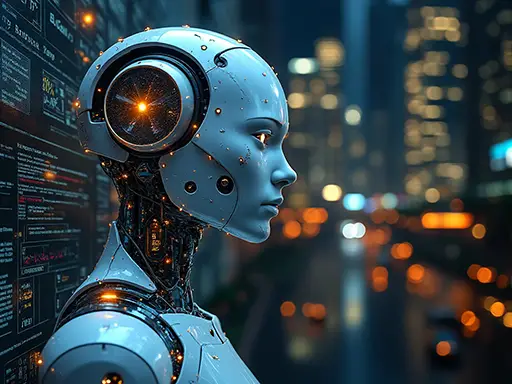
Why Incognito Browser is Key for Online Privacy
Carriers aren’t the only entities tracking you. Your browser can collect cookies, and websites often follow your activities with embedded trackers. With Incognito Browser, your data stays private.
One of the standout features is Agent Cloaking, which masks your device’s identity, making it hard for websites to track your behavior across multiple sessions.
Not only does it offer anonymity for online shopping, but Incognito Browser also prevents websites from collecting and storing your sensitive information.
This level of privacy protection is critical for people who frequently engage in online banking or shopping on Android devices.
For an in-depth look at how private browsers impact advertising and data collection, this article explores the relationship between privacy tools and targeted ads.
Going Beyond Just a Browser
It’s important to remember that a private browser is just one part of the puzzle. To ensure complete online anonymity, combining a browser like Incognito with a VPN is essential. A VPN encrypts your internet connection, masking your IP address and preventing your carrier or anyone else from tracking your location or data usage.
This combination provides top-notch protection against data leaks and privacy breaches, which is especially important for users concerned about carrier tracking.
In addition to these benefits, Incognito Browser also offers unique features such as fast multi-threaded downloads and a user-friendly interface that make it a strong contender against mainstream browsers.
It’s not just about privacy; it’s about improving the browsing experience altogether. For more on how Incognito Browser stacks up against competitors, check out this article.
Conclusion
Mobile carriers collect and use more of your data than most users realize. While options exist to turn off some of these tracking systems, using Incognito Browser can further enhance your privacy.
Combining the browser with a VPN allows for a more secure and private browsing experience, no matter what your carrier may be collecting in the background.
For those looking to take privacy seriously, we recommend not only turning off carrier tracking but also using Incognito Browser for all of your sensitive online activities. For more tips on staying anonymous online, take a look at our complete guide on using Incognito mode effectively.
Further Reading:



