Jamie had always considered herself tech-savvy, especially when it came to guarding her online privacy. After noticing ads for a watch she had briefly looked up haunting every website she visited, she realized her efforts to stay invisible online weren’t cutting it. It was a wake-up call. She’d been relying on Chrome’s incognito mode, thinking it kept her browsing private. But the relentless ads proved her wrong.
The Flaw in Incognito Mode
Digging deeper, Jamie discovered that incognito mode wasn’t the fortress of solitude she thought it was. While it didn’t store her browsing history or cookies, it did little to mask her activity from ISPs or anyone else on her network. “Does incognito work as I thought?” Clearly not. Even in incognito mode, she learned, you can still be tracked, and yes, you can still catch viruses.
Turning the Page with Incognito Browser
Jamie needed a real solution, not just a stopgap that gave her a false sense of security. That’s when she found the Incognito Browser for Android. It promised not just to cover her tracks but also to provide a layer of protection that incognito mode never could.
What Makes Incognito Browser Stand Out?
- Ad Blocking: Unlike the basic incognito mode, Incognito Browser kept ads and trackers at bay, making her online browsing smoother and less intrusive.
- Agent Cloaking: It offered a way to mask her device identity, something she hadn’t seen before. This feature made her less recognizable to websites and ISPs.
- Secure Browsing: With Incognito Browser, Jamie felt braver navigating the web. She now had tools at her disposal that truly made a difference in how she experienced privacy online.
- Fast Downloads: Incognito Browser not only enhanced Jamie’s browsing experience but also ensured that her downloads were secure. This feature was crucial for protecting her device from potentially harmful files and maintaining the integrity of her downloads. It added an extra layer of security, making her feel even more confident about the safety of her online activities.
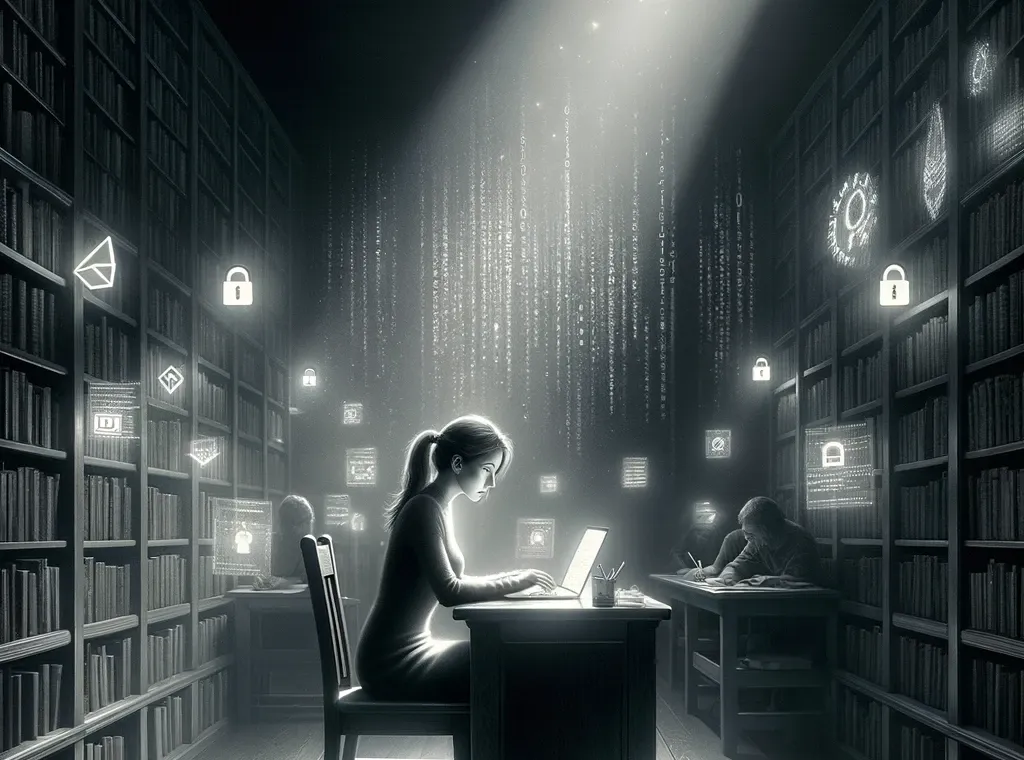
Dealing with the Downsides
Jamie knew no solution was perfect. Even with a more secure browser, she remained cautious. “Can you get viruses in incognito mode?” was a question she knew the answer to, and she applied the same caution to her new browser. Regularly deleting her history and knowing how to navigate safely became second nature.
Finding the Right Mode for Privacy
Jamie learned that private browsing isn’t a one-size-fits-all solution. It took a mix of understanding limitations, such as those in Chrome’s incognito mode, and finding a tool like Incognito Browser that truly prioritized her privacy.
Switching to Incognito Browser was a game-changer for Jamie. It wasn’t just about avoiding annoying ads; it was about taking control of her online presence. For anyone looking to enhance their digital privacy, especially Android users, Jamie’s shift to Incognito Browser serves as a practical blueprint. It’s about making informed choices, understanding the technology at your disposal, and using it to safeguard your digital life effectively.



