Privacy breaches and online tracking are growing concerns, it’s no surprise that Android users are seeking private browsers to safeguard their personal information. With so many options available, choosing the best private browser for Android can feel overwhelming. In this article, we compare the Incognito Browser with other top private browsers, focusing on features that matter most for online security, anonymous browsing, and privacy protection.
The Need for Privacy-Focused Browsing
Before diving into our top picks, let’s address why using a private browser is essential today. Popular browsers often collect data through cookies, trackers, and fingerprinting technology, making it difficult to maintain anonymity online. Private browsers provide an added layer of protection by blocking these trackers and ensuring your personal information remains secure. Whether you’re concerned about online privacy or looking for secure browsing options, choosing the right browser can make all the difference.

1. Incognito Browser: Privacy and Performance Combined
Incognito Browser is quickly gaining traction among Android users due to its powerful privacy features. With Agent Cloaking technology, this browser goes beyond traditional incognito modes by masking your device’s digital fingerprint, making it harder for websites to track your online behavior. It also comes equipped with a built-in ad blocker, ensuring faster, uninterrupted browsing while keeping your data safe from advertisers.
One standout feature of the Incognito Browser is its support for Web3 browsing, allowing users to explore decentralized websites securely. The combination of anti-tracking technology, ad blocking, and fast multi-threaded downloads makes this browser an excellent choice for users who take their online privacy seriously. To explore more about this powerful browser, read our in-depth guide here.
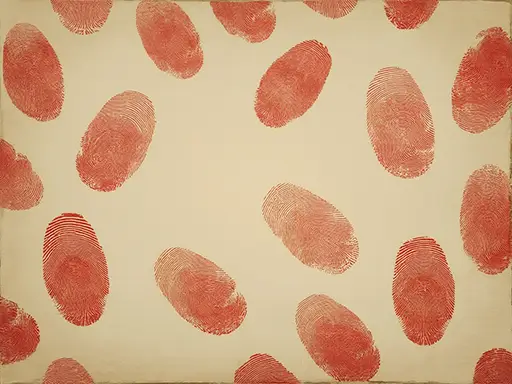
2. DuckDuckGo Privacy Browser: Simple, Secure Browsing
The DuckDuckGo Privacy Browser is another popular choice for those who prioritize privacy. Known for its privacy-first search engine, DuckDuckGo extends this protection to its browser by automatically blocking third-party trackers and offering a built-in Fire Button that instantly wipes your browsing data. It’s a solid choice for users looking for a streamlined, no-frills private browsing experience.
While DuckDuckGo offers excellent privacy, it lacks some of the advanced features found in the Incognito Browser, such as Agent Cloaking and Web3 browsing. If you’re looking for more robust privacy tools, Incognito Browser provides enhanced protection.
3. Firefox Focus: Lightweight and Focused on Privacy
Firefox Focus is Mozilla’s offering for privacy-conscious users. It automatically blocks a wide range of trackers and erases your browsing history after each session, making it a strong contender in the private browser space. It’s also designed to be lightweight and fast, ideal for those who want to keep things simple while maintaining anonymity.
However, compared to Incognito Browser, Firefox Focus lacks certain advanced features such as multi-threaded downloads and fingerprint protection. Incognito Browser’s more comprehensive privacy tools offer better protection against sophisticated tracking techniques, making it a more secure option. For more on how Incognito Browser and Firefox Focus compare, read our detailed showdown here.
4. Brave Browser: Balancing Privacy and Speed
Brave Browser has made a name for itself by blocking third-party ads and trackers, making your browsing experience faster and more secure. One of Brave’s key features is its Basic Attention Token (BAT) system, which allows users to opt into privacy-respecting ads and earn rewards. Brave also provides built-in Tor integration for advanced privacy needs.

While Brave offers a great balance between speed and privacy, it doesn’t match Incognito Browser’s focus on seamless privacy features like Agent Cloaking and background downloading. Discover how Incognito Browser delivers uninterrupted privacy protection for Android users.
5. Proton Browser: Secure, but Limited Features
Proton Browser is another privacy-focused browser that has gained popularity due to its connection with ProtonMail, one of the leading encrypted email services. It ensures that browsing data remains private, offers end-to-end encryption for sensitive data, and comes with tracking protection. However, it lacks some of the performance-enhancing features found in browsers like Incognito Browser, such as ad blocking and Web3 integration.
For users who want a more feature-rich experience, Incognito Browser offers more versatile privacy tools, making it an excellent choice for those who want total control over their data.
The Advanced Features of Incognito Browser
Among these options, Incognito Browser stands out for its superior privacy features that go beyond the basics. Here’s what makes it one of the best private browsers for Android:
- Ad Blocker: Incognito Browser’s built-in ad blocker not only removes intrusive ads but also protects users from malvertising, a common gateway for malware infections.
- Agent Cloaking: This feature obscures your digital fingerprint, making it incredibly difficult for websites to track your online behavior. It provides true anonymous browsing, which is not always guaranteed by other browsers.
- Web3 Browsing: With the rise of decentralized websites and blockchain technology, Incognito Browser’s Web3 support enables users to browse the next phase of the internet securely.
- Fast Multi-threaded Downloads: Unlike other browsers, Incognito Browser ensures that your downloads are faster and more secure. It even allows for background downloading, keeping your activities private while you browse.
- Anti-tracking and Anti-fingerprinting: These features provide protection from sophisticated tracking techniques, giving users peace of mind when surfing the web.
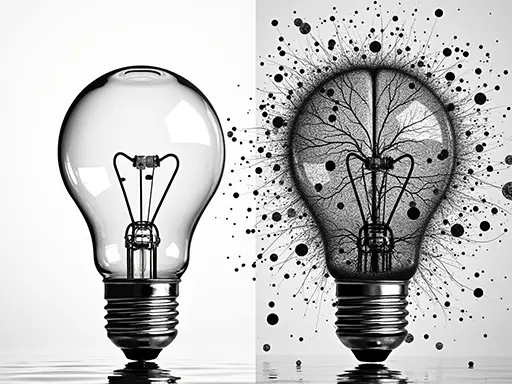
How Incognito Browser Stacks Up Against the Competition
When comparing the top private browsers for Android, Incognito Browser offers the most comprehensive set of features for those who want true privacy and security. It combines ease of use with advanced privacy tools that are unmatched by competitors like Firefox Focus and DuckDuckGo. Whether it’s fingerprinting protection, agent cloaking, or multi-threaded downloads, Incognito Browser gives you more control over your data than any other browser in its class.
Additionally, the browser’s focus on supporting Web3 technology sets it apart from traditional options like Brave and Proton, making it the best choice for users who want to stay ahead of the curve in the evolving digital landscape.
For a detailed look at Incognito Browser’s privacy features, read more here.
Final Verdict: Incognito Browser Leads the Pack
For Android users who prioritize privacy, Incognito Browser offers the most comprehensive protection. While other browsers like Firefox Focus and DuckDuckGo are excellent for basic private browsing, they lack the advanced features that make Incognito Browser a standout. With tools like Agent Cloaking, ad blocking, and Web3 browsing, Incognito Browser is the ideal choice for users who want the best private browser for Android.
If you’re serious about keeping your data private, Incognito Browser is a must-have. Find out how it can transform your online experience and keep you safe from prying eyes.
By using Incognito Browser, you’re not only taking a step toward securing your personal information but also enjoying a faster, more efficient browsing experience—one that lets you explore the web with confidence.



