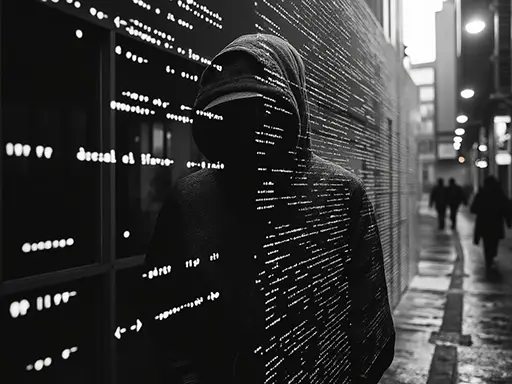What You Need to Know
The importance of securing your online activity cannot be overstated. With threats ranging from data breaches to invasive tracking, using a private browser has become essential.
The Incognito Browser, a privacy-focused app for Android, stands out with its advanced security features designed to protect your online privacy and provide you with a secure browsing experience.
Let’s dive into the key security features that make Incognito Browser a top choice for privacy-conscious users.
The Basics of Incognito Mode
Most web browsers offer an incognito mode or private browsing option. The idea is simple: when you open an incognito browsing mode, your session history, cookies, and other browsing data aren’t stored on your device.
However, what many don’t realize is that while incognito mode offers a layer of privacy, it doesn’t make you fully anonymous online. Your internet service provider (ISP) and websites can still track your activity. This is where Incognito Browser stands apart, offering far more robust privacy protections.

HTTPS Encryption: Securing Your Connections
One of the first lines of defense in Incognito Browser’s security arsenal is HTTPS encryption. HTTPS ensures that the connection between your browser and the website you’re visiting is encrypted, meaning the data transmitted is scrambled and protected from prying eyes.
Unlike regular browsers that may default to insecure HTTP connections, Incognito Browser prioritizes HTTPS, ensuring that your personal data is safeguarded during secure online transactions and everyday browsing.
Ad Blocker: Keeping Your Browsing Clean and Safe
Online ads are more than just annoying pop-ups—they’re often vehicles for tracking and malware.
Incognito Browser’s built-in ad blocker not only eliminates distractions but also protects you from malicious ads.
By blocking these invasive advertisements, you can enjoy uninterrupted browsing while preventing the tracking scripts hidden in ads from monitoring your online behavior.
The ad blocker ensures that your browsing experience is clean, secure, and private, reducing data consumption and speeding up page load times.
Script Blocking for Enhanced Privacy
Beyond ads, websites often run scripts in the background that collect data about your device, browser, and browsing habits. These scripts can compromise your privacy and make you vulnerable to tracking.
Incognito Browser includes a script-blocking feature that prevents websites from executing potentially harmful scripts.
By blocking scripts that could expose your data, the browser ensures that your information remains confidential, giving you full control over your online activities.
Agent Cloaking: Masking Your Digital Fingerprint
A standout feature of Incognito Browser is its agent cloaking technology. Every time you visit a website, your browser provides information about your device and operating system, which can be used to track you.
With agent cloaking, Incognito Browser dynamically alters this information, making it difficult for websites and third parties to identify and track you.
This added layer of anonymity ensures that your digital fingerprint is masked, giving you the freedom to browse anonymously without leaving behind a trail of personal information.
Anti-Tracking and Anti-Fingerprinting Technology
Tracking technologies like cookies and browser fingerprinting have become common methods used by advertisers and data brokers to monitor your online activities.
Incognito Browser takes a proactive approach to stop this with its anti-tracking and anti-fingerprinting technology.
By blocking tracking cookies and obfuscating your digital fingerprint, this secure browser ensures that your browsing habits aren’t used to build detailed profiles of your behavior.
This means advertisers, data brokers, and even hackers have a harder time following you around the web.
Fast Multi-Threaded Downloads for Secure File Management
In addition to privacy features, Incognito Browser provides a secure environment for managing file downloads.
The app’s fast multi-threaded download capability allows you to download files swiftly and securely, without leaving traces of your activity.
Whether you’re downloading videos, documents, or software, your download history stays private, ensuring that your personal data isn’t logged or exposed.
Automatic Data Erasure: No Digital Footprints
Perhaps one of the most critical security features of Incognito Browser is its automatic data erasure. As soon as you exit the app, all cookies, browsing history, and session data are wiped clean, leaving no trace of your online activities.
This is particularly valuable for users who prioritize online privacy and want to ensure that their browsing habits remain confidential. Unlike regular browsers, which may store data even in incognito mode, Incognito Browser makes sure that no digital footprint is left behind.
A User-Friendly Interface with Security in Mind
While the Incognito Browser offers advanced security features, it doesn’t sacrifice usability.
Its clean, user-friendly interface makes it easy to navigate, with tabbed browsing and a minimalistic design that ensures an uninterrupted browsing experience.
Switching between tabs, adjusting settings, and accessing privacy features is straightforward, allowing users to focus on content without worrying about their online safety.

Secure Browsing in a Web3 World
As the internet evolves into Web3 — a decentralized, user-controlled ecosystem — Incognito Browser is equipped to provide secure access to Web 3 and its decentralized applications (dApps) and websites.
Whether you’re browsing blockchain-based platforms or interacting with Web3 services, the browser’s security features, like agent cloaking and HTTPS encryption, ensure that your data stays private and your digital transactions remain secure.
Why Incognito Browser is the Best Choice for Private Browsing
Compared to traditional browsers that offer only basic incognito mode protections, Incognito Browser stands out as a true private browser for Android.
With a suite of advanced features including HTTPS encryption, ad blocking, agent cloaking, and script blocking, it offers comprehensive protection for users seeking secure online transactions, anonymous browsing, and data privacy.
Whether you’re managing sensitive information or simply want to browse without being tracked, Incognito Browser provides the tools you need to take control of your online privacy.
By choosing Incognito Browser, you’re not just browsing in incognito mode—you’re protecting your data with a secure, user-friendly solution that puts privacy first.