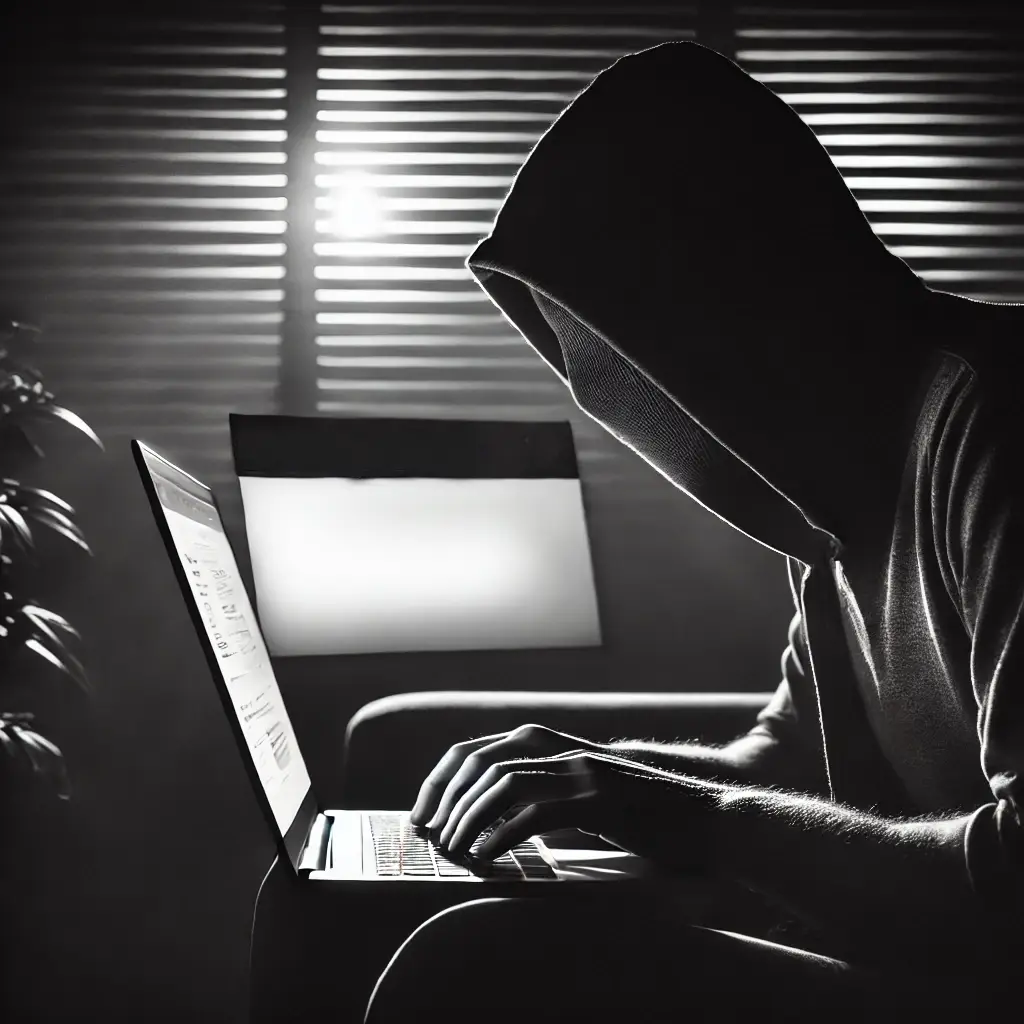Browse Privately Like the Big Tech Companies Don’t Want You to
Many of us are searching for ways to protect our personal information online. The recent discussions surrounding privacy issues, particularly in relation to major tech companies like Meta and their handling of user data, have highlighted the importance of taking control of our online presence. One effective way to do this is by using an incognito browser app, which offers a robust incognito mode designed to keep your browsing habits private and secure.
- Understanding Incognito Mode: What It Is and Why It Matters
- The Privacy Challenges We Face Online
- Features of Incognito Browser That Enhance Your Privacy
- The Benefits of Using Incognito Browsing Mode
- Taking Control of Your Online Experience
When I first discovered the incognito browsing mode, I was intrigued by its promise of privacy. With just a click, I could open an incognito tab and explore the internet without leaving a trace. This feature allows users to browse without storing history, cookies, or site data, making it an ideal choice for anyone concerned about their digital footprint. As I began using this mode more frequently, I realized just how essential it is in today’s online landscape.
The challenges we face regarding privacy are significant. Major tech companies often collect vast amounts of personal data, sometimes without explicit consent. For instance, recent reports have revealed that Meta has faced numerous fines and complaints regarding its data practices. This raises serious questions about how our information is used and whether we can trust these platforms to protect our privacy.
Using an incognito browser app can help mitigate these concerns. This app not only provides a seamless incognito mode but also incorporates features that enhance your online security. One standout feature is the ad blocker, which removes intrusive ads that can slow down browsing speeds and track your activity. By eliminating these distractions, you can enjoy a cleaner, faster browsing experience while keeping your personal information safe from prying eyes.
Another impressive aspect of the incognito browser is its agent cloaking technology. This feature masks your digital fingerprint by altering your browser’s user agent—the information websites use to identify your device and browser type. By presenting websites with generic or altered information, agent cloaking makes it significantly harder for them to track your online behavior. This means you can browse freely without worrying about being monitored or targeted based on your interests.
Moreover, the incognito browser supports Web3 technologies, allowing users to explore decentralized applications (dApps) securely. In a world where ownership and control over personal data are paramount, this feature empowers users to reclaim their privacy while interacting with innovative web services. With the rise of Web3, it’s more important than ever to have tools that prioritize user security and anonymity.
As I continued to explore the features of the incognito browser, I noticed a transformation in my online habits. The combination of private browsing and enhanced security measures gave me peace of mind as I navigated various websites. No longer did I feel vulnerable to unwanted tracking or data collection; instead, I felt empowered to take control of my digital identity.
The need for effective privacy solutions has never been more pressing. As major tech companies grapple with regulatory scrutiny over their data practices, individuals must also take proactive steps to protect their personal information. By utilizing an incognito browser app with robust features like ad blocking and agent cloaking, you can browse in incognito mode confidently, knowing that your online activities remain private. In a time when our digital lives are under constant surveillance, embracing tools that prioritize privacy is not just wise; it’s essential for maintaining our autonomy in the digital age.