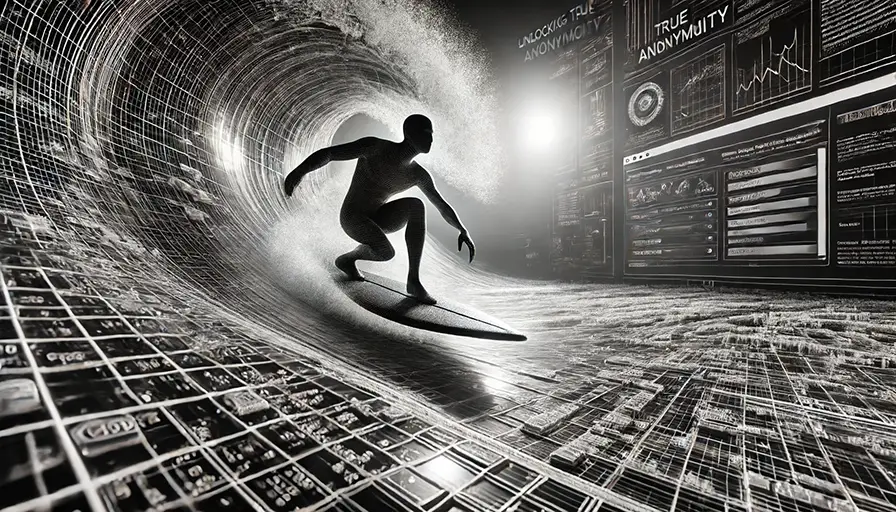Revealed in this exclusive report:
– Discover how the Incognito Browser app can safeguard your online privacy.
– Learn the essential steps to achieve true online anonymity.
– Understand why traditional browsers fall short in protecting your data.
– Get practical tips on using encrypted tools and services for enhanced security.
The Hidden Truth About Online Privacy: What Big Tech Doesn’t Want You to Know
Most of us use Chrome as our browser and Google as our search engine, which means that everything we do online is tracked. This is why, after checking out a bathing suit online, we’re bombarded with ads for swimwear that follow us around like lost puppies.
But there is a way to reclaim your privacy, and it starts with understanding the limitations of traditional browsers and the benefits of using tools like the Incognito Browser app.
The Illusion of Privacy: Traditional Browsers vs. Incognito Mode
Many people believe that using incognito mode on popular browsers like Chrome or Safari offers complete privacy. However, this is far from the truth. While these modes might not save your browsing history locally, they do little to prevent websites, advertisers, and even the browser itself from tracking your activity.
This is where the Incognito Browser app comes into play. Designed specifically for privacy-conscious users, this Android app offers a suite of features that go beyond standard incognito mode.
Why Incognito Browser is a Game-Changer
The Incognito Browser app provides a robust solution for those seeking true online anonymity. With features like Agent Cloaking, ad-blocking, and anti-tracking technology, it ensures that your online presence remains anonymous. When you open an incognito tab or window in this app, you can be confident that your data isn’t being tracked or stored.
Agent Cloaking: Your Digital Invisibility Cloak
One of the standout features of the Incognito Browser is Agent Cloaking. This technology alters your browser’s user agent—the information websites use to identify your device and browser.
By presenting websites with generic or altered information, Agent Cloaking makes it significantly harder for them to track your internet behavior. This seamless process operates in the background, ensuring your browsing habits remain private.
Ad Blocker: Clean and Fast Browsing
Ads are more than just annoying — they can slow down page loads and even pose security risks through malvertising. The built-in ad blocker in the Incognito Browser not only removes ads but also enhances your online privacy and security. Without ads taking up space or tracking your activity, you can enjoy a clutter-free and faster browsing experience.
Transforming Your Online Experience with Incognito Browser
By following these steps and using tools like the Incognito Browser app, which follows many of these steps for you by default, you can significantly enhance your online privacy.
Users have shared their experiences, highlighting how the app has transformed their digital lives by providing true anonymity and security.
Step-by-Step Guide to Achieving Online Anonymity
Achieving true online anonymity requires more than just using a private browser. Here are some essential steps to enhance your digital privacy:
1. Use Encrypted Messaging Apps: Instead of sending text messages on your Android device, use encrypted messaging apps like Signal. Signal offers end-to-end encryption on its open-source protocol, ensuring that your communications remain private.
2. Use a VPN: A virtual private network (VPN) encrypts all web traffic from browsers and other web apps, hiding your IP address and browsing history from your internet service provider (ISP). Setting up a VPN takes only a few minutes and provides an additional layer of security.
3. Use Secure Email Services: Traditional email providers like Gmail store your emails on their servers, which isn’t ideal for privacy. Consider using secure email services like ProtonMail, which offers end-to-end encryption and is based in Switzerland—a country known for its strong privacy laws.
4. Use Temporary Emails: For one-time communications or avoiding spam, use temporary email services like Temp Mail that generate throwaway email addresses for free.
5. Use Encrypted Storage: Instead of storing documents and photos on Google Drive, opt for cloud storage providers that utilize end-to-end encryption, such as Sync or Tresorit.
6. Avoid Posting Personally Identifiable Information (PII): Sharing details like your address or phone number online can lead to identity theft. Be cautious about what you share on social media and other platforms.
7. Check App Permissions: Before accepting an app’s terms and conditions, review what permissions it requires. Disable unnecessary permissions to limit data collection.
8. Read Privacy Policies: Understand what data a website or app collects, shares, and/or sells before using it. Many companies sell users’ personal information to third parties for marketing purposes.
9. Use Ad Blockers: Ad blockers like AdBlock or Adblock Plus can remove intrusive ads and enhance your browsing experience by preventing ad tracking.
10. Avoid Voice Assistants: Devices like Amazon Alexa and Google Assistant have been known to record conversations without consent. Stick to manual controls for smart home devices to maintain privacy.
11. Stay Off Social Media: Social media platforms collect vast amounts of data about their users. Consider limiting your use or staying off social media altogether to protect your privacy.
12. Use Proxy Servers: For one-time network connections, proxy servers can hide your IP address without encrypting web traffic—offering some level of anonymity.
13. Check for HTTPS: Only visit websites with URLs starting with “HTTPS” rather than “HTTP.” HTTPS uses secure sockets layer (SSL) to encrypt communication between your browser and the websites you visit.
14. Disable Cookies: Cookies track your online activities and shape targeted ads. Disable cookies on popular web browsers to prevent this tracking.
Offering True Privacy: What You Get with Incognito Browser
The Incognito Browser offers a comprehensive suite of privacy features designed to protect your online activities:
– Agent Cloaking: Masks your digital fingerprint.
– Ad Blocker: Removes ads and enhances browsing speed.
– Anti-tracking Technology: Prevents websites from tracking your activity.
– Web3 Support: Allows secure access to decentralized applications.
– Fast Multi-threaded Downloads: Efficiently manage downloads while keeping them private.
– User-Friendly Interface: Easy navigation with tabbed browsing and light/dark mode options.
Take Control of Your Privacy Today
Ready to take control of your online privacy? Download the Incognito Browser app today and experience true incognito mode private browsing. With its advanced features and commitment to user privacy, it’s the best choice for those who value their digital anonymity.
By choosing the Incognito Browser, you’re not just opting for a better browsing experience — you’re taking a stand for your right to privacy in an increasingly surveilled world. Don’t wait; make the switch now and browse with confidence.
While traditional browsers offer basic incognito modes that fall short in protecting user privacy fully, the Incognito Browser app provides a comprehensive solution. With its array of advanced features designed specifically for privacy-conscious users, it stands out as the best choice for those seeking true online anonymity. Download it today and see the difference for yourself!