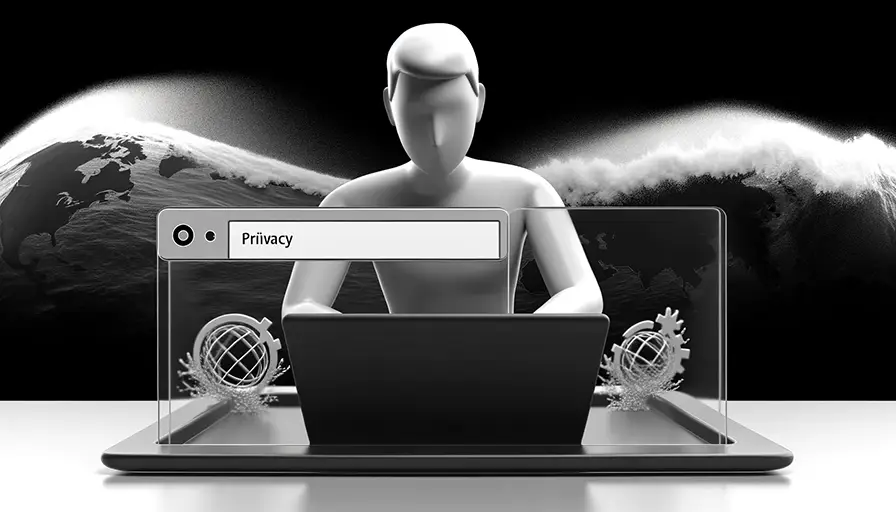Unlocking the Secrets of Incognito Mode Your Guide to Enhanced Online Privacy
Discover in this exclusive feature:
– The Power of Incognito Mode: What Does It Mean for Your Privacy?
– Enhancing Safety: Tips on How to Activate Incognito Mode on Various Devices
– Cautions of Incognito Browsing: The Myths and Realities of Private Searches
– Choosing Wisely: Why Incognito Browser is Your Best Bet for True Online Anonymity
—
Safeguarding one’s online privacy has become a task that demands acute attention and proactive measures. Incognito mode has gained considerable traction among internet users seeking a sanctuary for their online activities from potential surveillance or tracking. But how effective is it truly? And are there ways to ensure it provides the privacy we need?
Incognito Mode Explained
Often shrouded in mystery, incognito mode, also known as private browsing mode, is designed to offer a layer of privacy by not saving your browsing history, cookies, site data, or information entered in forms. However, it’s crucial to understand that while incognito mode prevents data retention on your device, it doesn’t make your browsing activity invisible to websites visited, your employer, or your internet service provider.
Navigating Through Incognito Mode Efficiently:
To activate incognito mode on your device is straightforward:
– On a PC using Google Chrome: Click the three dots in the upper right corner and select “New Incognito Window.”
– On Android: Tap the three dots on the browser’s interface and choose “New Incognito Window.”
– On iPhone via Google: Hit the three dots at the screen’s bottom right corner and select “New Incognito Tab.”
The Limitations of Standard Incognito Mode
While traditional browsers like Google Chrome or Safari offer an incognito mode, they extend only to not storing information locally. Third-party tools claim capabilities to track activity even in incognito mode using specialized phone tracking apps. Parents, employers, or dealers might find such features crucial to monitor and safeguard their interests.
However, accessing and using such monitoring tools raises significant ethical concerns and potential legal issues concerning privacy invasion. It’s advisable to understand fully both moral implications and legal boundaries before considering these options.
Incognito Browser: A Superior Alternative
In light of these concerns, turning to a dedicated solution like the **Incognito Browser** can provide a more thorough approach to maintain your anonymity online. This Android app not only keeps your browsing history private but integrates features that boost privacy beyond the conventional:
1. Agent Cloaking: It masks your digital footprint by altering how websites view your device, significantly reducing tracking capabilities.
2. Ad Blocker and Anti-Tracking Technology: These functionalities block intrusive ads and prevent trackers from collecting your data, enhancing both your security and browsing speed.
3. Browse Web3 Safely: With EncryptoBrowser’s focus on decentralized browsing, gain access to a new generation of privacy-focused web services.
4. Robust Privacy Protection: All browsing data—history, cookies, sessions—are wiped clean the moment you close the app.
5. User-Friendly Experience: Designed for ease of use without compromising sophisticated technology protection.
A Call to Secure Your Digital Life
Switching to Incognito Browser not only ensures that your incognito browsing mode offers true privacy but also guarantees a setup where your personal data remains untouched by external forces. It’s an empowering tool for anyone serious about their digital privacy—be it surfing the web at home or accessing sensitive content on the go.
While traditional incognito modes offer baseline privacy from local tracking, embracing advanced solutions like [Incoodle Browser](link-to-be-added) can transform your online security landscape. Protecting online privacy is everyone’s right—make sure you’re equipped with the best tools to safeguard it.