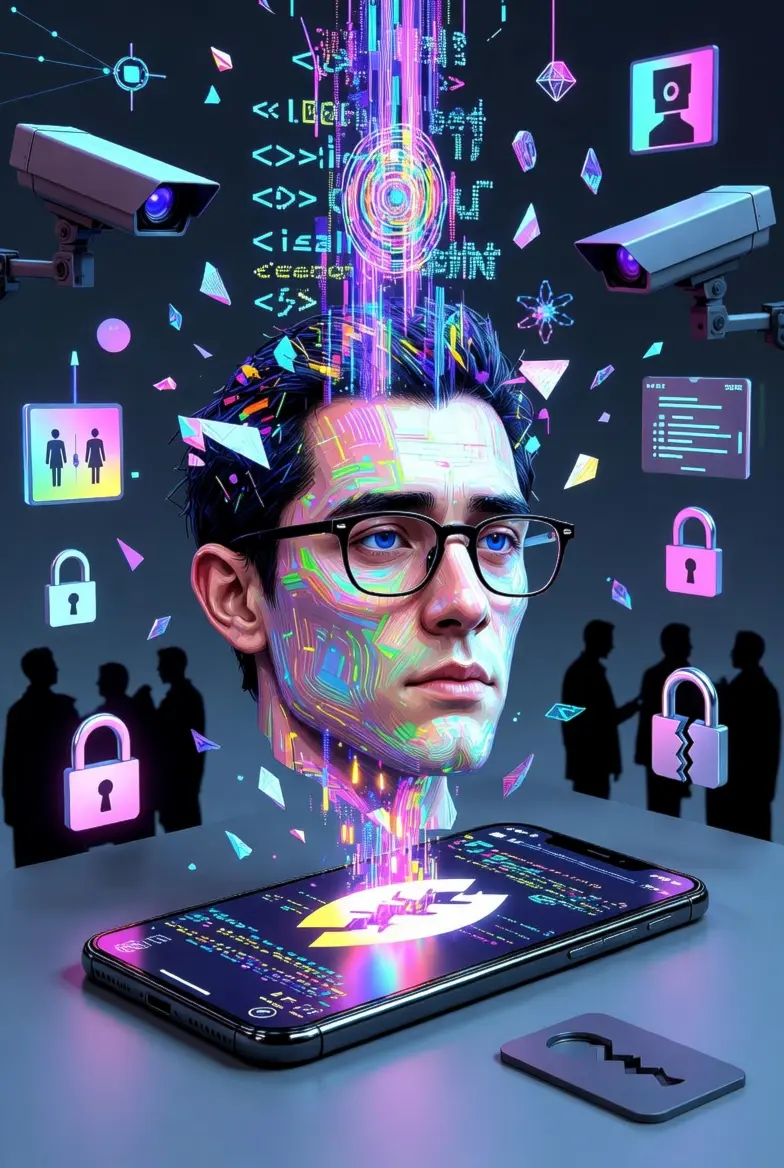Discover the ethical and practical aspects of using incognito mode to access content behind paywalls temporarily.
Unveiled in this comprehensive guide:
– Ethical Considerations: The debate around using incognito mode to bypass paywalls.
– Practical Tips: How to effectively use incognito browsing mode for accessing content.
– Incognito Browser App: Why this private browser is your best choice for privacy and functionality.
– Key Features: Ad Blocker, Agent Cloaking, Anti-tracking, and more.
– Enhanced Privacy: How the Incognito Browser app protects your data better than regular browsers.
—
Information is power. But often, that information is locked behind paywalls, making it inaccessible unless you’re willing to part with your hard-earned money. While the ethical implications of using incognito mode to bypass paywalls are up for debate, there’s no denying its practicality. In this article, we’ll explore both sides of the argument and introduce you to the Incognito Browser app—a private browser with robust privacy features that make it an excellent choice for those looking to browse securely.
The Ethics of Bypassing Paywalls
Before diving into the practical aspects, it’s essential to address the ethical considerations. Paywalls exist for a reason; they help content creators and publishers monetize their work. By using incognito mode to bypass these barriers, you may be depriving them of revenue. On the other hand, some argue that access to information should be free and unrestricted. It’s a complex issue with valid points on both sides.
How Incognito Mode Works
Incognito mode, also known as private browsing mode, allows you to browse the internet without saving your browsing history, cookies, or form data. When you open an incognito tab or window, your activities are not recorded on your device. This feature can be particularly useful for accessing content behind paywalls temporarily.
Practical Tips for Using Incognito Mode
To use incognito mode effectively:
1. Open an Incognito Window: Most browsers offer this feature. Simply go to the menu and select “New Incognito Window” or “New Private Window.”
2. Clear Cookies: Some websites track your visits through cookies. By using incognito mode, these cookies are not saved, allowing you to bypass some paywalls.
3. Refresh Pages: If you encounter a paywall, try refreshing the page in incognito mode. This can sometimes grant you temporary access.
Introducing the Incognito Browser App
While standard browsers offer incognito mode, the Incognito Browser app takes privacy to the next level. This Android app is designed with multiple privacy features that make it superior to regular browsers.
Key Features of the Incognito Browser App
1. Ad Blocker: Say goodbye to annoying ads that clutter your browsing experience.
2. Browse Web3: Seamlessly navigate decentralized web applications.
3. Agent Cloaking: Mask your browser’s identity to avoid tracking.
4. Anti-tracking and Anti-fingerprinting Technology: Prevent websites from tracking your online activities.
5. Fast Multi-threaded Downloads: Enjoy quicker download speeds.
6. Video Downloader: Easily download videos for offline viewing.
7. Privacy Protection: Your data remains secure and private.
8. User-Friendly Interface: Navigate effortlessly with an intuitive design.
Enhanced Privacy Benefits
Using the Incognito Browser app offers several advantages over standard browsers:
– Uninterrupted Browsing: Enjoy a seamless browsing experience without interruptions from ads or trackers.
– Pure Content: Access content without distractions.
– Privacy Protection Taken Seriously: Your data is safeguarded with advanced privacy features.
– Reduced Data Usage: Save on data costs by blocking unnecessary ads and trackers.
– Ownership & Control Over Data: You have full control over your data.
– Longer Battery Life: Reduced background activity means longer battery life.
– Security You Can Trust: Rely on robust security measures to protect your information.
– Desktop Experience on Mobile: Enjoy a desktop-like browsing experience on your mobile device.
Ethical Browsing: Finding a Balance
While using incognito mode to bypass paywalls can be tempting, it’s essential to find a balance between accessing information and supporting content creators. Consider subscribing to services that provide valuable content or using alternative methods like free trials or limited access options.
Understanding the meaning of incognito mode and how it can be used ethically and practically is crucial in today’s digital landscape. By opening an incognito browser or tab, you can take control of your online privacy and access content securely. The Incognito Browser app offers enhanced features that make it an excellent choice for those looking to browse privately and securely.
Stay informed, prioritize your privacy, and make ethical choices about how you access content online. With the right tools and knowledge, you can navigate the digital world safely and responsibly.
For those looking for an added layer of privacy protection while browsing or accessing content behind paywalls, consider using the Incognito Browser app. It offers robust features that help keep your data secure and private better than regular browsers do.