Why Your Browser Might Be the Key to Your Online Security — And How to Choose the Right One
- Discover how different browsers can either protect or compromise your online privacy.
- Learn about the advanced privacy features of Incognito Browser, the best private browser for Android.
- Explore the critical role of browsers in safeguarding your data and securing your online activities.
Introduction: The Growing Importance of Online Privacy
The web browser you choose plays a critical role in protecting your online privacy.
As cyber threats evolve and the amount of data being collected increases, understanding how your browser contributes to—or hinders—your privacy is more important than ever.
While many users may rely on standard browsers like Chrome or Safari, the truth is that not all browsers are created equal when it comes to safeguarding your data.
This is where privacy-focused browsers like Incognito Browser step in, offering a range of features specifically designed to protect your personal information.
The Privacy Problem with Standard Browsers
Most traditional browsers are designed for convenience rather than privacy. They store your browsing history, save cookies that track your online activities, and even share your data with third parties for advertising purposes.
While these features may enhance your browsing experience, they also open the door to potential privacy breaches.
For example, even in incognito mode, most browsers still allow websites to collect data about your behavior, leaving you vulnerable to tracking.
This is where the need for a truly secure browser becomes evident—a browser that doesn’t just promise privacy, but delivers it.
Why Standard Incognito Mode Isn’t Enough
Many people rely on incognito mode for private browsing, but it’s essential to understand its limitations.
Incognito mode prevents your browsing history from being saved on your device, but it does little to stop websites, ISPs, or advertisers from tracking your online behavior.
This limited privacy protection can give users a false sense of security, leading them to believe they are more protected than they actually are.

Incognito Browser: A Secure Browser Built for Privacy
Unlike standard browsers, Incognito Browser is designed with privacy at its core. It’s not just about hiding your browsing history—it’s about ensuring that your entire online experience is secure, private, and anonymous. Here’s how Incognito Browser stands out:
- Advanced Privacy Features
Incognito Browser includes features like Agent Cloaking, which masks your digital fingerprint by altering your user agent. This makes it significantly harder for websites to track your internet behavior. This feature works seamlessly in the background, ensuring that your browsing habits remain private. - Built-in Ad Blocker
One of the most powerful features of Incognito Browser is its built-in ad blocker. Unlike traditional browsers, which often allow ads and trackers to follow you across the web, Incognito Browser blocks these intrusions, enhancing your privacy and speeding up your browsing experience. - Anti-Tracking and Anti-Fingerprinting Technology
Incognito Browser also comes equipped with anti-tracking and anti-fingerprinting technology. This prevents third parties from collecting data about your browsing habits, which is often used for targeted advertising. With Incognito Browser, you can browse the web without worrying about being followed by advertisers or other trackers. - Data Encryption Methods
Security is just as important as privacy, and Incognito Browser doesn’t compromise on either. It uses robust data encryption methods to protect your personal information, particularly during online transactions. Whether you’re shopping online or managing your finances, Incognito Browser ensures that your data is secure.
The Role of Browser Privacy Settings in Enhancing Security
One of the most overlooked aspects of browser security is privacy settings.
While many browsers offer some level of customization, Incognito Browser goes a step further by allowing users to easily adjust settings to suit their privacy needs.
Whether it’s enabling HTTPS by default, blocking third-party cookies, or setting strict rules for data retention, Incognito Browser gives you the tools to take control of your online privacy.
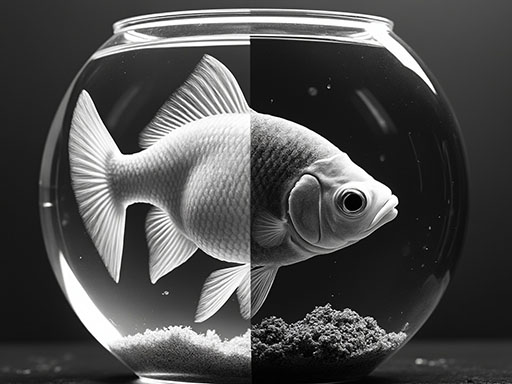
Comparing Incognito Browser with Other Popular Browsers
When it comes to privacy, not all browsers are on the same level.
While popular options like Chrome and Firefox offer basic privacy features, they often fall short in areas that matter most to privacy-conscious users. Here’s how Incognito Browser compares:
- Chrome: While Chrome is a powerful browser, it’s notorious for collecting user data and sharing it with Google for advertising purposes. Incognito Browser, on the other hand, prioritizes your privacy by blocking trackers and not storing any browsing data.
- Firefox: Firefox offers a decent level of privacy protection, particularly with its Enhanced Tracking Protection feature. However, Incognito Browser goes further by incorporating anti-fingerprinting technology and agent cloaking, making it a better choice for those who want maximum privacy.
- Safari: Safari is often praised for its privacy features, but it’s limited to Apple devices. Incognito Browser, available on Android, offers a more accessible and feature-rich option for Android users seeking enhanced privacy.
User Experience: Why Privacy Doesn’t Mean Sacrificing Usability
One of the misconceptions about private browsers is that they’re difficult to use or less efficient.
Incognito Browser challenges this notion by combining robust privacy features with a user-friendly interface.
With fast multi-threaded downloads, video downloader, and seamless tabbed browsing, users can enjoy a smooth, uninterrupted browsing experience without compromising on privacy.
Real-Life Example: How Incognito Browser Transforms Online Security
Consider the case of Sarah, a freelance journalist who frequently works from public Wi-Fi networks.
Concerned about the security risks of using unsecured connections, she turned to Incognito Browser.
With its built-in privacy features and data encryption, Sarah was able to browse, research, and communicate securely, even in potentially vulnerable environments.
The peace of mind she gained from using Incognito Browser allowed her to focus on her work, knowing that her personal information was protected.
The Future of Browsing is Private
As online privacy continues to be a growing concern, choosing the right browser is more important than ever.
Incognito Browser offers a comprehensive solution that not only protects your privacy but also enhances your overall browsing experience.
Whether you’re concerned about online security, data protection, or simply want to browse without being tracked, Incognito Browser is the best private browser for Android users.
Take control of your online privacy today by downloading Incognito Browser from the Google Play Store. Experience the difference a truly secure browser can make.



