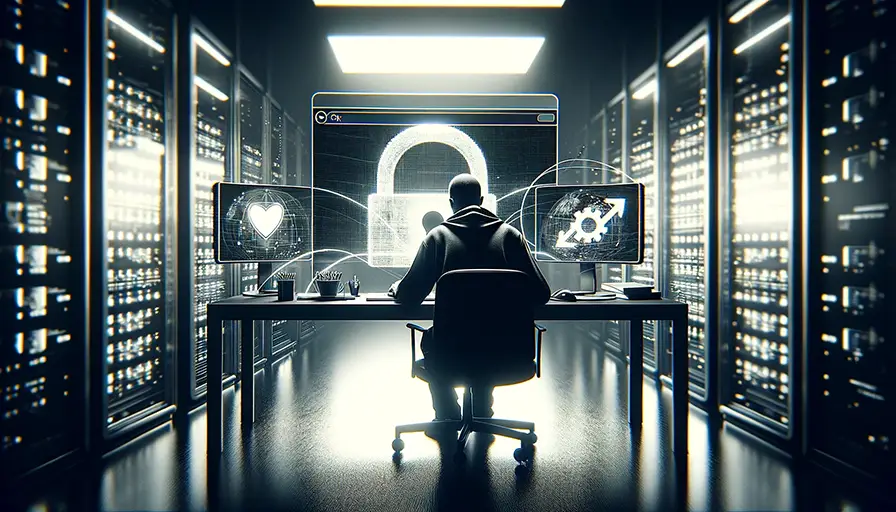In our increasingly digital world, privacy is more critical than ever. Whether it’s safeguarding personal information or avoiding intrusive ads, people are turning to private browsing options like incognito mode. But how secure is incognito mode, really?
This article aims to debunk common myths and provide factual insights about the security aspects of incognito mode and why you should consider using the Incognito Browser app.
Understanding Incognito Mode
First, let’s delve into understanding what incognito mode is. Incognito mode is a browsing feature that ensures your online activities are not stored on your device.
When you activate incognito mode private browsing, your history, cookies, and site data aren’t saved, isolating your activity from your regular browser session.
The incognito window meaning extends to providing a temporary session where no temporary data is retained, ensuring confidentiality.

Common Myths About Incognito Browsing Mode
One prevalent myth is that incognito mode provides complete anonymity. While incognito mode does offer a layer of privacy by not storing local data on your device, it doesn’t make you invisible online.
Your internet service provider (ISP) and websites can still track you.
Another common misunderstanding is that incognito mode can protect against malware. This is not true; browsing in incognito mode does not shield you from malicious software.
It’s essential to use additional security measures to fully protect your device.
Why Choose the Incognito Browser App?
Now that we’ve clarified some misconceptions, let’s explore why you should use the Incognito Browser app for Android for an enhanced private browsing experience. This app offers several advanced privacy features that extend beyond basic incognito mode:
– Ad Blocker: Unlike standard browsers, the Incognito Browser comes equipped with a powerful ad blocker. This ensures uninterrupted browsing by filtering out intrusive advertisements and letting you focus on pure content.
– Browse Web3: Future-proof your browsing experience with Web3 capabilities, allowing you to interact with decentralized applications while maintaining your privacy.
– Agent Cloaking: Agent cloaking technology makes it difficult for websites to track your device, providing an additional layer of anonymity.
– Anti-Tracking and Anti-Fingerprinting Technology: These advanced features prevent websites from tracking your online behavior and creating a digital fingerprint, significantly enhancing your overall privacy.
– Fast Multi-Threaded Downloads: Efficient download speeds make this browser ideal for saving files quickly while ensuring that your downloads remain confidential.
– Video Downloader: Save videos directly to your device without keeping a record of what you’ve downloaded.
– Privacy Protection: Privacy protection in the Incognito Browser is taken seriously. The user-friendly interface allows you to navigate all these features effortlessly, making secure browsing simple for everyone.
– Optimized Performance: Enjoy reduced data usage, longer battery life, and a desktop-like experience on mobile devices, ensuring you’re not compromising functionality for privacy.
The Added Benefits of Uninterrupted Browsing
Traditional browsers often slow down due to overwhelming ads and tracking scripts running in the background.
The Incognito Browser’s ad blocker ensures uninterrupted browsing, giving you less clutter and more speed. This means pure content without distractions—a significant improvement over regular browsers.
Privacy During Every Session
The core objective of using an incognito browsing mode is to protect individuals’ personal information. When privacy protection is embedded directly within the browser’s technology, as seen with the Incognito Browser app, it offers enhanced confidence in the security of each session.
Whether you’re researching sensitive topics or just avoiding targeted ads, the Incognito Browser app can provide a level of privacy that standard browsing simply cannot match.
Addressing Security Beyond Privacy
While discussing security measures beyond just privacy protection, it’s worth highlighting that the Incognito Browser app also focuses on reducing data usage and maintaining optimal device performance. By blocking unnecessary scripts and advertisements, this browser consumes less data and helps in extending battery life.
Ownership & Control Over Your Data
One of the most compelling reasons to choose the Incognito Browser app over regular web browsers is the level of control it gives users over their own data. Unlike many browsers that collect and share user information without explicit consent, this app prioritizes giving users ownership over their information, ensuring it remains confidential and secure within their devices.
How You Can Begin Using Incognito Mode
If you’re wondering how to start using incognito mode effectively, it’s straightforward with the Incognito Browser app.
Simply download the app from the Google Play Store, open it, and begin browsing in a secure incognito mode immediately.
The intuitive interface ensures that even those new to private browsing can navigate its features easily.
Understanding how secure incognito mode is requires debunking common myths and recognizing the factual benefits it provides.
For those genuinely concerned about privacy and seeking more robust protective features than what standard browsers offer, the Incognito Browser app stands out as an essential tool.
With features like ad blocking, Web3 support, agent cloaking, anti-tracking technologies, and more—it delivers unparalleled privacy protection without compromising performance. Browse with confidence knowing your data remains yours in every session with the Incognito Browser app.
By choosing this advanced app for your private browsing needs, you’re not just meeting current privacy standards but exceeding them—ensuring a safer online experience tailored to today’s digital landscape. Your online security matters; make it a priority with the Incognito Browser app today.