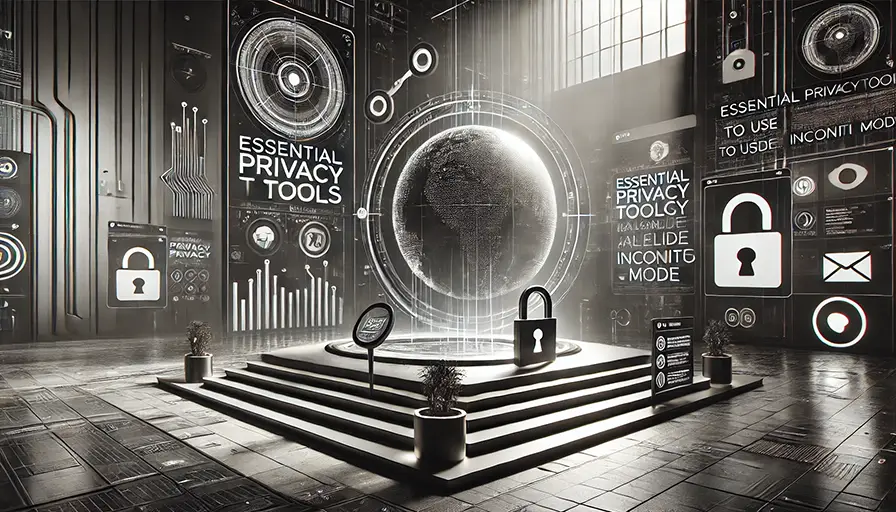Revealed in this exclusive guide:
- Comprehensive Privacy: Discover tools that enhance your online privacy beyond incognito mode.
- Multi-Layered Protection: Learn how to combine various tools for maximum security.
- Device-Specific Recommendations: Find the best privacy tools for both desktop and mobile devices.
- FREE Access: Get insights into maintaining your digital privacy in today’s surveillance-heavy world.
While incognito mode is a great starting point for maintaining online privacy, it’s not a one-size-fits-all solution. To truly protect your digital footprint, you need a combination of tools that work together to shield your activities from prying eyes. Here’s a comprehensive list of essential privacy tools to use alongside incognito mode:
- 1. Virtual Private Network (VPN)
- 2. Privacy-Focused Browsers
- 3. Ad Blockers
- 4. Anti-Tracking Extensions
- 5. Secure Search Engines
- 6. Encrypted Messaging Apps
- 7. Password Managers
- 8. Two-Factor Authentication (2FA)
- 9. Secure Email Services
- 10. Data Encryption Tools
- 11. Privacy-Focused Social Media Platforms
- 12. Browser Fingerprinting Protection
- 13. Disposable Email Addresses
- 14. Cookie Managers
- 15. Secure Cloud Storage
- 16. Anti-Malware Software
- 17. Operating System Privacy Settings
- 18. Hardware Privacy Tools
- 19. Secure Video Conferencing Apps
- 20. DNS Privacy Services
- 21. Firewall Applications
- 22. Anti-Phishing Tools
- 23. Secure Backup Solutions
- 24. Privacy-Focused Mobile Apps
- 25. Browser Isolation Tools
1. Virtual Private Network (VPN)
A VPN encrypts your internet connection, hiding your IP address and making it difficult for anyone to track your online activities. It’s especially useful when using public Wi-Fi networks.
2. Privacy-Focused Browsers
Consider using browsers designed with privacy in mind, such as Incognito Browser, Brave, or Tor Browser. These browsers offer built-in features that go beyond what standard incognito mode provides.
3. Ad Blockers
Ad blockers like uBlock Origin or AdGuard prevent ads from cluttering your browsing experience and stop trackers embedded in ads from following you around the web.
4. Anti-Tracking Extensions
Extensions like Privacy Badger or Ghostery block tracking scripts and cookies that websites use to monitor your behavior.
5. Secure Search Engines
Switch to privacy-focused search engines like DuckDuckGo or Startpage, which do not track your search queries or store your personal information.
6. Encrypted Messaging Apps
Use encrypted messaging apps like Signal or Telegram for secure communication. These apps offer end-to-end encryption, ensuring that only you and the recipient can read the messages.
7. Password Managers
Password managers like LastPass or Bitwarden store and generate strong, unique passwords for each of your accounts, reducing the risk of password-related breaches.
8. Two-Factor Authentication (2FA)
Enable two-factor authentication on all your accounts to add an extra layer of security. Apps like Google Authenticator or Authy make it easy to set up and manage 2FA codes.
9. Secure Email Services
Switch to secure email providers like ProtonMail or Tutanota, which offer end-to-end encryption and do not scan your emails for advertising purposes.
10. Data Encryption Tools
Encrypt sensitive files and folders on your device using tools like VeraCrypt or BitLocker to protect them from unauthorized access.
11. Privacy-Focused Social Media Platforms
Consider using social media platforms that prioritize user privacy, such as Mastodon or MeWe, instead of traditional platforms known for data mining.
12. Browser Fingerprinting Protection
Use tools like CanvasBlocker or Trace to prevent websites from creating a unique fingerprint based on your browser and device settings.
13. Disposable Email Addresses
Use services like Guerrilla Mail or Temp Mail to create temporary email addresses for sign-ups and avoid spam in your primary inbox.
14. Cookie Managers
Extensions like Cookie AutoDelete automatically delete cookies after you close a tab, preventing long-term tracking by websites.
15. Secure Cloud Storage
Store sensitive files in secure cloud storage services like Tresorit or Sync.com, which offer end-to-end encryption.
16. Anti-Malware Software
Install reputable anti-malware software like Malwarebytes or Norton to protect your device from malicious software that could compromise your privacy.
17. Operating System Privacy Settings
Adjust the privacy settings on your operating system (Windows, macOS, Android, iOS) to limit data collection and sharing by default apps and services.
18. Hardware Privacy Tools
Consider using hardware-based privacy tools like YubiKey for hardware-based two-factor authentication or Faraday bags to block wireless signals when needed.
19. Secure Video Conferencing Apps
Use secure video conferencing apps like Jitsi Meet or Zoom with end-to-end encryption enabled for private virtual meetings.
20. DNS Privacy Services
Switch to DNS providers that prioritize privacy, such as Cloudflare’s 1.1.1.1 or Quad9, which do not log your DNS queries.
21. Firewall Applications
Install firewall applications like Little Snitch (macOS) or GlassWire (Windows) to monitor and control incoming and outgoing network traffic on your device.
22. Anti-Phishing Tools
Use anti-phishing tools and browser extensions like Netcraft or PhishTank to identify and block phishing attempts before they can compromise your data.
23. Secure Backup Solutions
Regularly back up important data using secure backup solutions like Backblaze or Acronis True Image, which offer encrypted backups to protect against data loss and breaches.
24. Privacy-Focused Mobile Apps
Opt for mobile apps that respect user privacy, such as Firefox Focus for browsing or Simple Mobile Tools for basic utilities without intrusive permissions.
25. Browser Isolation Tools
Use browser isolation tools like Bromium or Menlo Security to create isolated browsing environments that prevent malware from affecting your main system.
By combining these essential privacy tools with incognito mode, you can create a multi-layered defense against online surveillance and data breaches. Each tool addresses different aspects of digital privacy, ensuring comprehensive protection for your online activities.
Take control of your digital life today by integrating these privacy tools into your daily routine—because safeguarding your online privacy is more crucial than ever in our surveillance-heavy world.