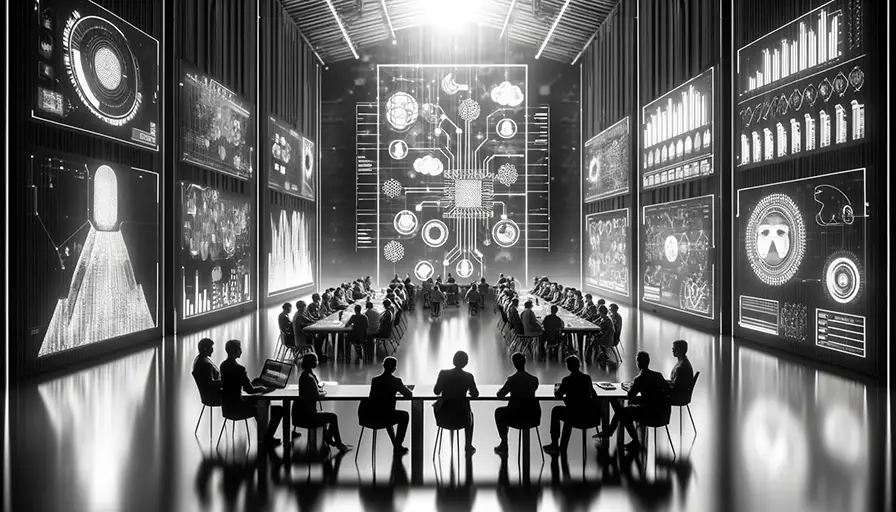As AI technology integrates into everyday apps, concerns about data privacy and device fingerprinting are on the rise. Learn how tools like the Incognito Browser can help secure your digital footprint and protect your sensitive information from prying eyes.
Revealed in this exclusive report:
– AI’s Privacy Dilemma: Understand the growing privacy concerns with AI-powered applications.
– Screen Access Worries: Discover the implications of apps that can see everything on your screen.
-Device Fingerprinting Explained: Learn how websites track your device characteristics and how you can prevent it.
– Protect Your Privacy: See how Incognito Browser’s Agent Cloaking feature offers robust security against tracking and fingerprinting.
—
As artificial intelligence becomes more entrenched in our daily lives, concerns about digital privacy escalate. The latest buzz centers around a new macOS app by ChatGPT that will soon be available on iOS, capable of viewing everything happening on your screen. While this feature can offer convenient functionalities, it poses serious questions about privacy.
AI Apps and Screen Access
The ChatGPT Mac app allows users to manually capture a screenshot or upload a file for querying. However, future updates could enable the app to access everything on your display with a single click. Although Apple provides APIs that let developers use these features with user consent, the potential for misuse is alarming.
During a recent demo, ChatGPT showcased Vision mode, displaying how it could analyze screen content. Even though the firm claims it only takes screenshots when users explicitly permit it, experts remain concerned. The capability to access screen content brings significant privacy risks, especially in professional environments where sensitive information (such as personally identifiable information or financial data) might be visible.
Device Fingerprinting: The Silent Tracker
While screen access sparks immediate alarm, another subtle threat looms over users: device fingerprinting. This technique allows websites and apps to gather detailed information about your device—like screen resolution, operating system, and installed plugins—to create a unique identifier. Once fingerprinted, your browsing habits can be monitored extensively without your knowledge.
To combat this insidious form of tracking, consider switching to the Incognito Browser for Android. One of its standout features is Agent Cloaking, which masks your device’s unique characteristics. By continuously altering your digital fingerprint each session, Agent Cloaking makes it significantly harder for websites to trace you.
Privacy Concerns with AI and Data Sharing
AI-based tools such as ChatGPT undoubtedly offer impressive functionalities but come with risks attached. OpenAI utilizes data from user interactions to improve its models, potentially letting some staff view chat logs. This raises valid concerns about what happens to your data once shared.
One way to mitigate these risks is by opting out of contributing your data for training AI models whenever possible. Additionally, regularly managing and deleting any information stored in such apps can prevent unintended data exposure.
Tips for Enhancing Your Digital Privacy
To protect your privacy while using AI-enabled services, practice mindful data sharing:
1. Limit Data Collection: Be cautious about what you share with applications and services. Prioritize using apps that allow you to control what data is collected.
2. Restrict App Permissions: Only grant necessary permissions to apps. For instance, turn off screen access capabilities unless absolutely needed.
3. Utilize Privacy-Centric Tools: Apps like Incognito Browser help shield you from advanced tracking methods like device fingerprinting through its state-of-the-art Agent Cloaking feature.
4. Read Privacy Policies: Always read an app’s privacy policy to understand how your data will be used and safeguarded.
5. Stay Updated: Regularly update apps and settings to take advantage of new privacy features and improvements.
It’s essential to stay vigilant about our privacy rights and practices. Enhanced security measures like those offered by the Incognito Browser ensure that you retain control over your digital footprint while enjoying the conveniences modern technology provides.
Incorporate these best practices into your routine and consider making the switch to Incognito Browser on Android today for a safer, more private online experience.