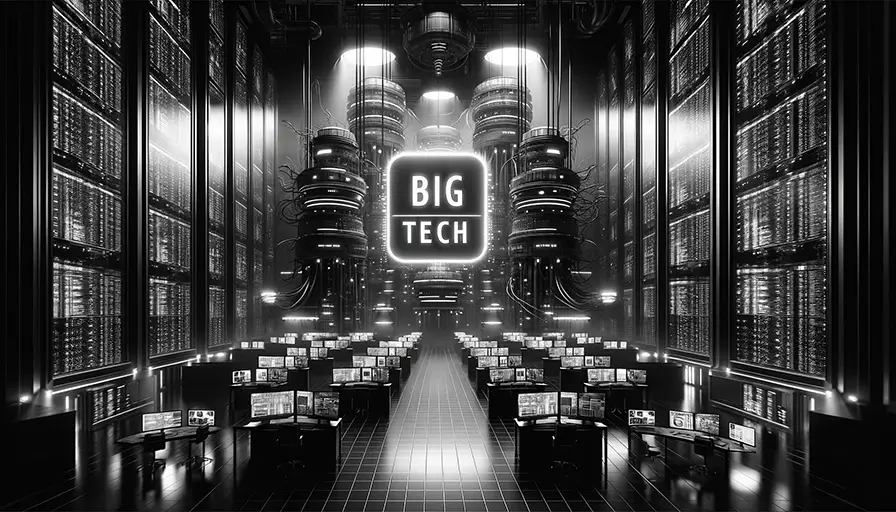Revealed in this exclusive report:
– Privacy Nightmare: Discover why Microsoft’s new AI feature is causing widespread concern.
– Dystopian Comparisons: How experts are likening this to “Black Mirror.”
– Incognito Mode Benefits: Learn how using incognito browsing can help protect your privacy.
– Incognito Browser: Step-by-step guide to start browsing privately today.
—
Imagine every action you take on your computer being recorded every five seconds. That’s the reality with Microsoft’s new AI program, Recall, which is part of their larger AI Co-Pilot interface. While the tech giant claims this feature helps users “retrace their steps,” privacy experts are raising red flags about the potential risks involved.
Dr. Kris Shrishak, an AI and privacy adviser, warned that this could be a “privacy nightmare.” The mere fact that screenshots are taken so frequently could have a chilling effect on users, making them hesitant to use their devices freely. Recall can read key terms and words in these screen captures, allowing users to search their history by inputting photos, phrases, or links. While this might sound convenient, it also opens the door to significant privacy concerns.
For those worried about their online privacy, using incognito mode can offer some peace of mind. When you open an incognito tab or window, your browsing history isn’t saved, and cookies are deleted after you close the session. This feature helps prevent websites from tracking your activity and building detailed profiles based on your online behavior.
The Incognito Browser app goes a step further by offering enhanced privacy features that standard browsers lack. By using this app, you can ensure that your online activities remain private and secure, protecting you from potential data breaches and unauthorized data collection.
Microsoft claims that the screenshots taken by Recall are stored locally on a user’s device and cannot be accessed externally, even by Microsoft itself. However, data and privacy expert Daniel Tozer expressed concerns about the implications for proprietary or confidential information. “There may well be information on the screen which is proprietary or confidential to the user’s employer; will the business be happy for Microsoft to be recording this?” he questioned.
Tozer also raised issues about video chats being captured by Recall. “Are [the other people on screen] going to be given the choice as to whether to consent to that? User and access controls will be a key issue on which Microsoft will doubtless be focusing,” he added.
Governments are already taking notice. The United Kingdom’s Information Commissioner’s Office has initiated inquiries with Microsoft to understand the safeguards in place to protect user privacy. Although current policies favor lockdown privacy, experts like Jen Caltrider of Mozilla worry that this could change quickly. She fears that law enforcement court orders or even a change in Microsoft’s policy could lead to misuse of this sensitive information.
Caltrider also pointed out additional risks, such as sites that don’t black out passwords now being captured by Recall. This poses a significant security threat to users who may inadvertently expose their login credentials.
Meanwhile, reports indicate that Recall has already been cracked to run on unsupported hardware, adding another layer of complexity to the issue.
Understanding the meaning of a mainstream browser’s incognito mode and how it can protect your privacy is crucial in today’s digital landscape. By opening an incognito tab, you might take some control of your online privacy but you may not be completely shielding yourself from invasive data collection practices. Using tools like the Incognito Browser app can help you navigate the digital world safely and confidently.
Stay vigilant, prioritize your privacy, and make informed choices about how you browse online. The stakes are high, but with the right tools and knowledge, you can protect your personal information from prying eyes.