When it comes to privacy-focused browsers, two major contenders often come up for discussion: Incognito Browser and Brave. Both offer unique features aimed at protecting users’ data and privacy online, but which one truly excels in safeguarding your personal information? In this post, we’ll compare the privacy features of Incognito Browser and Brave to help you decide which one is better suited for your needs.
Looking for a secure browser to protect your data? We’re diving into how Incognito Browser and Brave stack up against each other in terms of privacy features. From ad-blocking to agent cloaking, we’ll compare how these two browsers handle your online security.
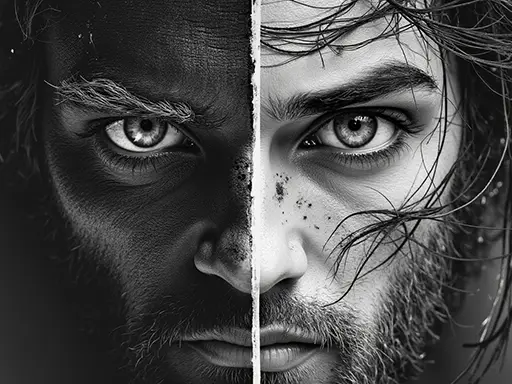
Ad-Blocking Capabilities
Both Incognito Browser and Brave offer ad-blocking as a core feature. Ads are more than just annoying; they often serve as pathways for malware, spyware, and even malvertising—ads that install malicious software on your device.
Brave blocks ads by default and also provides an option to earn cryptocurrency by viewing ads that respect your privacy. On the other hand, Incognito Browser focuses on a seamless browsing experience, providing an ad-blocking feature that not only prevents ads but also reduces data usage and improves page load times.
If you prioritize browsing without distractions and lower data consumption, Incognito Browser’s ad-blocking feature is a standout. For users who are more inclined toward cryptocurrency, Brave’s rewards program may hold more appeal.
Learn how Incognito Browser enhances privacy through its ad-blocking feature.
Anti-Tracking and Fingerprinting
Tracking and browser fingerprinting are major concerns when it comes to maintaining online anonymity. Websites track you across multiple pages, collecting data on your activity, location, and preferences.
Brave includes a fingerprinting protection feature, but Incognito Browser takes it a step further with Agent Cloaking. This feature dynamically alters your browser’s user agent, presenting websites with altered information about your device and operating system. This makes it far harder for websites to create a unique fingerprint to track you.
If avoiding tracking is your top priority, Incognito Browser offers a more advanced solution with Agent Cloaking, giving you a higher degree of anonymity online.
Want to know more about how Agent Cloaking works? Read about advanced online anonymity tools here.

Data Protection in Web3
As Web3 continues to grow, privacy-focused browsers are beginning to offer more decentralized browsing options. Brave has made strides in integrating cryptocurrency wallets and blockchain domains, allowing users to interact within the Web3 space securely.
Meanwhile, Incognito Browser is tailored for secure Web3 browsing, offering complete privacy while exploring decentralized applications and websites. With Web3, users can retain ownership and control over their data, ensuring it’s not stored on centralized servers vulnerable to breaches.
Discover how Incognito Browser supports Web3 browsing for maximum data protection.
Anonymous Shopping and Banking
For users who perform online shopping or handle private banking tasks online, a secure browser is crucial to protecting sensitive information. Both Brave and Incognito Browser offer private browsing modes, but Incognito Browser offers a more streamlined experience with its incognito app for Android, which guarantees no browsing history, cookies, or sessions are stored.
Brave does offer its own form of private mode, but Incognito Browser goes the extra mile by automatically clearing all browsing data after each session, making it an anonymous browser for online shopping and private browser for online banking.

For added safety while shopping or banking online, Incognito Browser offers a tailored solution.
Interface and Usability
While both browsers are packed with features, usability remains a key aspect of the browsing experience. Brave offers a clean interface, but some users find its focus on cryptocurrency rewards distracting. Incognito Browser, however, provides a user-friendly interface that maximizes privacy features without cluttering the browsing experience. Whether you’re browsing or downloading content, Incognito keeps things simple with tabbed browsing, dark mode, and customizable settings.
For users who prioritize privacy protection without sacrificing ease of use, Incognito Browser is often the better choice.
Learn more about how Incognito Browser’s interface enhances your browsing experience while protecting your data: Incognito Browser’s UI and privacy benefits.
Final Verdict: Incognito Browser vs. Brave
While both browsers excel in protecting your privacy, Incognito Browser stands out for users who are looking for a more focused, lightweight browsing experience with superior anti-tracking and data protection features. Its Agent Cloaking, Web3 support, and fully anonymous browsing mode make it a strong contender for anyone prioritizing online anonymity. Brave’s added features like cryptocurrency rewards may appeal to certain users, but when it comes to securing your privacy and providing a clutter-free experience, Incognito Browser is an excellent choice.
For Android users looking for the most secure private browser available, download Incognito Browser today and take control of your data:
Get Incognito Browser on Google Play.
Related Reading
- Unleashing the Ultimate Incognito Browser for Secure Android Surfing
- Advanced Tools for True Online Anonymity
- How to Stop ISP Tracking: Safeguarding Your Online Privacy
- The Importance of Privacy and How Incognito Browser Protects Your Data
This detailed comparison offers Android users a comprehensive look at the privacy features of Incognito Browser and Brave, showing why Incognito Browser may be the superior choice for those who value privacy without the added distractions of cryptocurrency rewards.



