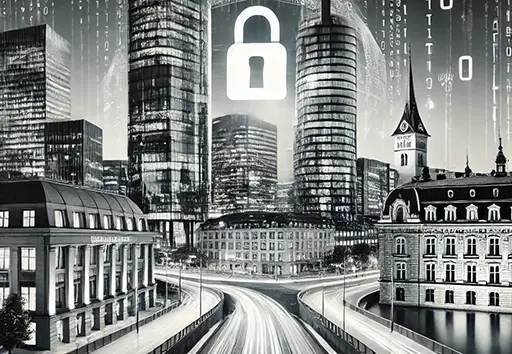Navigating the online world while keeping your digital footprint discreet can seem like a tall order. Both individuals and companies are leaving marks across the digital landscape – marks that can be traced back, sometimes with unintended consequences. Let’s unpack what a digital footprint is and outline practical steps to minimize it, drawing inspiration from California’s pioneering ‘delete act’ and strategies for reducing a company’s digital presence.
Understanding Your Digital Footprint
A digital footprint is essentially the trail of data you leave behind while using the internet. It includes everything from social media interactions to online shopping habits. Initially, this might have been as simple as your browsing history or the emails you sent. However, the digital evolution has expanded this footprint to encompass personal, professional, and financial data, thanks to social media and e-commerce.
Why It Matters
The stuff you post online? It’s pretty much permanent. Even if you delete a tweet or a photo, it could linger elsewhere on the internet. Plus, your digital footprint is more accessible than you might think. Job recruiters, for instance, often Google applicants. But it’s not just about what others can learn about you; it’s also about the data collected by sites and services you use, often used for targeted advertising or, worse, by malicious actors.
Shrinking Your Digital Footprint
For Individuals:
- Audit Your Online Accounts: That MySpace account from 2005? Time to say goodbye. Go through old accounts, especially those you no longer use, and delete them. This also applies to current accounts that may not serve you anymore.
- Clean Up Your Inbox: Unsubscribe from newsletters or promotions you no longer read. This not only declutters your inbox but also reduces the chances of your information being shared further.
- Privacy Settings and Permissions: On your devices, review which apps can track your location or online activity and adjust those settings. Turning off tracking and reviewing app permissions can significantly reduce your footprint.
- Deal with Data Brokers: If you’re in a region covered by data protection laws like GDPR or California’s Consumer Privacy Act, you can request data brokers to delete your information. Use resources like databrokerwatch.org to find and opt out from these brokers.
- Upgrade Your Browser: Using a browser that prioritizes privacy, like TOR or Incognito Browser, can prevent trackers from collecting your data. Incognito Browser, for example, offers features that protect your browsing history and personal information from being stored or tracked.
For Companies:
- Evaluate and Control Data Sharing: Understand the scope of your digital presence, including third-party partnerships, and implement strict data management and privacy policies.
- Focus on Key Assets: Secure the most critical data, such as customer PII, financial records, and cloud assets. Regular audits can help identify and address vulnerabilities.
- Enforce Privacy Policies: Clear, communicated policies on data retention and privacy can build trust and reduce risk.
- Integrate Security Early: Adopt a ‘security by design’ approach in software development and system configurations to minimize vulnerabilities.
- Monitor Online Reputation: Keeping an eye on what’s being said about your company online can provide insights into potential security threats or areas of concern.
- Employee Education: Train staff on cybersecurity best practices and the importance of not oversharing company information online.
Making It Work
Reducing your digital footprint is about more than just erasing past traces. It’s about making conscious decisions moving forward. For individuals, it means being more mindful of what you share online and utilizing privacy-focused tools like Incognito Browser. For companies, it involves a commitment to secure data handling practices and ongoing vigilance. By taking proactive steps, both individuals and organizations can protect their digital well-being.