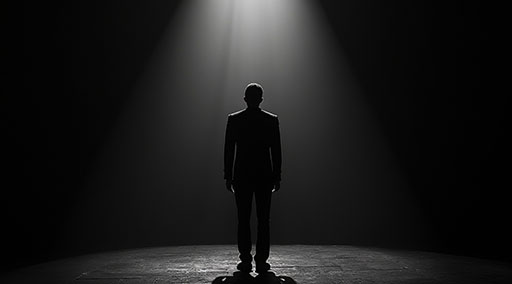Understanding the Different Browsing Modes and Their Effects on Your Online Privacy
- Explore the privacy implications of various browsing modes and discover why Incognito Browser’s privacy-focused features offer unmatched protection for your online activities.
Introduction: The Growing Need for Online Privacy
With every click, tap, and swipe, we leave behind a trail of personal information that can be tracked, stored, and sometimes exploited.
But not all browsing experiences are created equal, especially when it comes to privacy. This is where the choice of browsing mode becomes essential.
Whether you’re using a standard browser, incognito mode, or a private browser, each option offers different levels of privacy protection.
In this article, we’ll explore how these browsing modes impact your privacy and why choosing the right tool—like Incognito Browser—can make all the difference.

Understanding the Basics of Browsing Modes
Most browsers offer various modes to cater to different user needs, but the level of privacy they provide can vary significantly. Here’s a breakdown of the most common browsing modes and their impact on your online privacy:
1. Standard Browsing Mode:
In the default browsing mode of most browsers, your activity is fully tracked. This includes your browsing history, cookies, cached files, and even form data.
While this mode offers convenience by remembering your preferences and logins, it also exposes your data to trackers, advertisers, and potentially even hackers. The lack of privacy in standard browsing mode is a significant concern for anyone who values data protection and online privacy.
2. Incognito Mode:
Incognito mode, also known as private browsing mode, is designed to offer a higher level of privacy by not saving your browsing history, cookies, or site data once you close the browser. However, it’s important to understand that incognito mode has its limitations.
While it prevents your browsing data from being stored on your device, it doesn’t hide your activity from websites you visit, your internet service provider (ISP), or the networks you’re connected to.
Additionally, incognito mode doesn’t block ads or prevent tracking by third-party services, meaning your online privacy is still at risk. For those looking for true privacy, incognito mode alone may not be enough.
3. Guest Mode:
Some browsers offer a guest mode, which allows temporary browsing without saving any user data to the device. This mode is particularly useful for shared or public computers where you don’t want your browsing history or personal information to be accessible to others.
However, like incognito mode, guest mode does not prevent online tracking or protect your data from being visible to your ISP or network administrators. It’s a helpful feature for maintaining privacy on a shared device but doesn’t offer comprehensive online privacy protection.
Why Incognito Browser Takes Privacy to the Next Level
While standard browsing modes offer basic privacy features, Incognito Browser is specifically designed to provide the highest level of privacy and security for your online activities.
Here’s why Incognito Browser stands out as the best choice for those who prioritize their online privacy:
1. Comprehensive Privacy Protection:
Incognito Browser goes beyond the basic privacy features offered by incognito and guest modes. It integrates advanced privacy tools such as Agent Cloaking, which masks your digital fingerprint by altering your browser’s user agent.
This makes it significantly harder for websites and advertisers to track your online behavior, ensuring a genuinely anonymous browsing experience.
Unlike standard incognito mode, Incognito Browser’s privacy protection doesn’t end when you close the app—it’s built into every aspect of your browsing experience.
2. Ad Blocker and Anti-Tracking Features:
One of the significant shortcomings of incognito mode in standard browsers is its inability to block ads and trackers effectively.
Incognito Browser, however, comes with a powerful ad blocker that not only removes intrusive ads but also disables the trackers behind them. This means you can browse the web without being followed by advertisers or having your online behavior profiled.
This feature is particularly important for those concerned about online privacy and the potential risks of malvertising (malware hidden in ads).
3. Enhanced Security with Data Encryption:
For those who engage in activities like online banking or shopping, security is just as crucial as privacy.
Incognito Browser employs data encryption methods to secure your information, ensuring that your sensitive data, such as credit card details or login credentials, remain protected from prying eyes.
This makes Incognito Browser an excellent choice for secure online transactions and other activities where data protection is paramount.
4. Support for Decentralized Web (Web3) and Anonymous Browsing:
Incognito Browser is at the forefront of the Web3 movement, supporting decentralized domains like .crypto and .nft.
This feature empowers users with greater control over their online identities and data, aligning perfectly with the principles of online privacy and user sovereignty.
Whether you’re exploring decentralized applications (dApps) or interacting with blockchain-based services, Incognito Browser ensures that your activities are private and secure.
This level of privacy and control is unmatched by traditional browsers, making Incognito Browser the go-to choice for those seeking true online anonymity.
5. User-Friendly Interface and Seamless Experience:
Privacy shouldn’t come at the cost of usability. Incognito Browser combines advanced privacy features with a user-friendly interface that makes browsing not only secure but also enjoyable.
With features like fast multi-threaded downloads, background downloading, and tabbed browsing, Incognito Browser offers a seamless experience that rivals any mainstream browser.
The ability to switch between light and dark modes, as well as the option to browse Web3 privately, adds to the overall convenience and customization, making it ideal for both everyday use and specialized tasks.

The Limitations of Traditional Browsers
When comparing Incognito Browser to major browsers like Chrome, Firefox, or Safari, it’s clear that traditional browsers, while functional, don’t offer the same level of privacy protection.
For instance, while Chrome’s incognito mode may prevent local data storage, it does little to block third-party trackers or ads. Firefox’s private browsing offers some tracking protection, but it lacks the comprehensive features of Incognito Browser, such as Agent Cloaking and full Web3 support.
Safari, although known for its security, still allows a degree of tracking and doesn’t offer the same robust privacy tools as Incognito Browser. For users serious about maintaining their online privacy, the extra features provided by Incognito Browser are indispensable.
Real-Life Impact: Protecting Your Online Privacy with Incognito Browser
Consider the story of Jane, a privacy-conscious professional who frequently travels for work. Concerned about the privacy risks of using public Wi-Fi and shared networks, Jane turned to Incognito Browser for its advanced privacy features.
With Agent Cloaking enabled, Jane’s online activities remained anonymous, even on potentially insecure networks.
The built-in ad blocker ensured that she wasn’t bombarded with targeted ads, while the data encryption methods protected her sensitive information during online transactions.
For Jane, Incognito Browser wasn’t just a tool—it was a critical part of her digital life, giving her the confidence to browse securely no matter where she was.
Conclusion: Why Incognito Browser is the Best Choice for Private Browsing
While incognito and guest modes offer basic privacy features, they fall short of providing comprehensive protection.
Incognito Browser, with its advanced privacy tools, ad-blocking capabilities, and support for Web3, offers a level of security and privacy that standard browsers can’t match. Whether you’re concerned about data protection, avoiding online tracking, or simply want a more secure way to browse, Incognito Browser is the ultimate solution.
It’s not just about browsing privately—it’s about browsing with confidence.
If you’re ready to take your online privacy to the next level, download Incognito Browser today and experience the future of secure, anonymous, and private browsing.