When trying to outsmart spam, some Gmail users end up exposing themselves to serious privacy risks. Here’s what you need to know—and how Incognito Browser can help protect your online privacy.
As we dive deeper into the online world, privacy concerns are becoming more prevalent than ever. From online shopping to email, we often unknowingly make decisions that compromise our privacy. Gmail, with nearly 2 billion users globally, is one such service that many rely on, thanks to its advanced security features.
But even with robust measures, one wrong move can tear a hole in your digital defenses. And that’s where tools like the Incognito Browser app come into play, offering an extra layer of protection for your sensitive information.
Many users make a seemingly simple mistake: trying to be “clever” with their email addresses by using dots or slight variations to avoid spam. However, Gmail ignores dots in usernames, which can lead to privacy breaches.
Pairing this issue with general email forwarding mistakes or forgotten settings, users may accidentally expose sensitive information to unintended recipients. But there are better ways to secure your privacy and take control, such as using online anonymity tools like Incognito Browser.
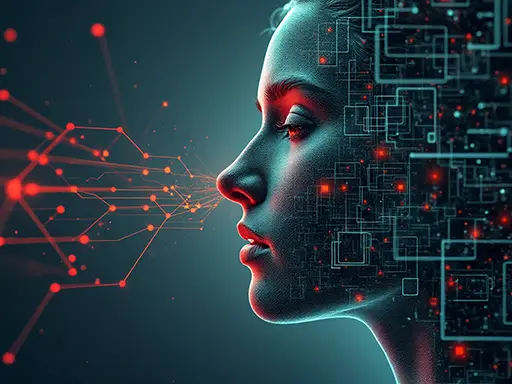
Gmail’s Security is Impressive, but Not Foolproof
Gmail is known for its robust security features, from AI-driven malware detection to encrypted data in transit. It even offers Confidential Mode, which allows users to add expiration dates to emails and control access. While these are powerful tools, they aren’t always enough to protect against user errors or outside threats.
For those particularly concerned about their privacy—especially when shopping or handling finances online—a private browser like Incognito Browser for Android can offer much-needed peace of mind.
With built-in privacy features, such as Agent Cloaking and ad-blocking, the Incognito Browser app creates a more secure browsing environment by preventing sites from tracking your activities.
This is particularly useful for online shopping, where tracking and data collection are rampant. Whether you’re looking for an anonymous browser for online shopping or a private browser for online banking, Incognito Browser helps keep your digital footprint hidden.
Clever Email Tricks That Can Backfire
Some Gmail users think they’ve found a smart trick—using variations of their email addresses with dots to manage different accounts. The problem? Dots don’t matter in Gmail addresses.
Whether you send an email to firstname.lastname@gmail.com or firstnamelastname@gmail.com, they’re both the same account. This oversight has led to serious privacy issues, as users inadvertently forward sensitive information to the wrong email.
For those using Incognito Browser during sensitive online activities, this isn’t just a useful feature; it’s a necessity. Unlike Gmail’s clever email variations that can expose private data, the Incognito Browser ensures you have full control over your information without worrying about tracking or surveillance. It’s why more and more users are turning to incognito browser downloads as part of their privacy toolkit.
For more on how to safeguard your privacy, check out our detailed guide on how to stop ISP tracking and safeguard your online privacy.
Google’s Response: A Band-Aid Solution?
When privacy breaches occur due to Gmail’s addressing quirks, Google’s response has largely been to recommend setting up Confidential Mode and enabling two-factor authentication. But while these steps may help, they don’t address the broader issue of potential data exposure, especially if you’re prone to clever but risky tactics like playing with email address variations.
With privacy becoming a commodity, many users have turned to incognito apps like ProtonMail or, better yet, the Incognito Browser app for seamless private browsing. The app offers far more than just incognito mode. Features like anti-tracking technology and multi-threaded downloads ensure that your browsing sessions remain secure, whether you’re chatting, shopping, or accessing sensitive financial information online.
The Privacy Paywall is Rising—Is Your Data the Price?
On top of email missteps, we’re also seeing the rise of something even more troubling—the privacy paywall. In the UK, users of popular news sites are being asked to either consent to data sharing for personalized ads or pay a monthly fee to avoid it. This puts users in a tricky position: pay for privacy or give away personal data.
If you’re not willing to pay for privacy but don’t want your personal data floating across the web, the solution might be simpler than you think. The
Incognito Browser app for Android can help you navigate around these intrusive data collection practices. By masking your browsing data, Incognito Browser allows you to bypass the privacy paywall and enjoy a more secure, anonymous browsing experience.
For those looking to stay private without paying for it, our article on how to bypass paywalls and access content privately provides more insight.
More Than Just a Browser—It’s Your Privacy Shield
In today’s increasingly digital world, securing your privacy online is more critical than ever. Whether it’s avoiding clever but risky email tricks or navigating privacy paywalls, using the right tools is essential. Gmail’s built-in features can only take you so far. By switching to Incognito Browser, you’re adding an extra layer of security that ensures your personal information remains exactly that—personal.
Want to know how to protect your privacy beyond browsing? Check out our guide on chatting privately on WhatsApp and explore how Incognito Browser pairs perfectly with other online anonymity tools.
As privacy continues to become a hot commodity, tools like Incognito Browser are more than just a convenience—they’re a necessity. For the ultimate private browsing experience, download Incognito Browser for Android and keep your information safe from prying eyes.
To read more about the advantages of incognito mode, visit our article on why online privacy matters.



