Privacy has become more of a necessity than a luxury. Social media platforms, in particular, are notorious for collecting vast amounts of personal data to refine their algorithms, target ads, and predict user behavior. With every post, like, and comment, we leave behind a digital footprint. But what if you could access social media without having to worry about the privacy implications? Enter the Incognito Browser, a private browser specifically designed to protect your online privacy—especially when using platforms like Facebook, Instagram, and Twitter.

The Problem with Social Media Tracking
Social media platforms make their profits by gathering and analyzing user data. This means that when you browse Facebook or post on Instagram, these platforms are collecting data on your behavior, even when you’re not logged in. This data can be used to personalize ads, target content, and even sell to third-party data brokers. For privacy-conscious individuals, this raises significant concerns about how much control we really have over our personal information.
The Incognito Browser offers a simple solution for those looking to protect themselves while accessing social media. By using this secure browser, you can prevent social media platforms from tracking your online activity, giving you an added layer of protection that traditional browsers just don’t offer.
Incognito Mode Isn’t Enough—Here’s Why
Many people rely on their browser’s built-in incognito mode to keep their online activity private. While incognito mode can stop your browsing history from being saved, it doesn’t block websites from tracking your activity or collecting data. Social media platforms can still follow your movements across the web, even in an incognito window.

The Incognito Browser goes further by offering advanced privacy tools designed to block trackers and prevent third parties from accessing your data. Features like Agent Cloaking hide your browser’s identity from websites, meaning that platforms like Facebook can’t track you as easily. This makes it a great option for anonymous browsing, especially for those looking to maintain their privacy on social media.
For more on how to achieve true online anonymity, check out this guide.
Why Use Incognito Browser for Social Media?
- Prevent Data Collection: When using the Incognito Browser, social media platforms won’t be able to track your activity beyond their own site. This means that you can visit other websites without worrying that your activity will influence your social media feeds or the ads you see. It’s the perfect tool for anonymous browsing on social media.
- Block Ads and Trackers: The built-in ad blocker in Incognito Browser prevents those annoying targeted ads from following you around. By blocking ads, the browser also stops trackers embedded within ads from collecting your data.
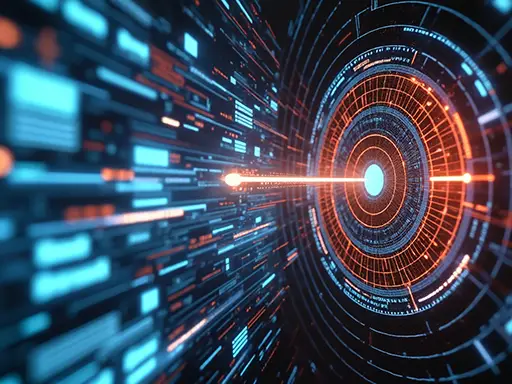
- Bypass Paywalls and Restricted Content: Many social media users come across paywalls or content that is restricted in their region. With the Incognito Browser, you can easily bypass these barriers and unlock access to restricted content—without leaving any trace of your activity. For a deeper dive into how to access restricted content, check out this article.
- Secure Your Communications: If you use social media platforms like WhatsApp or Messenger for private conversations, it’s important to ensure that your communications stay private. Incognito Browser offers an extra layer of security when accessing social media messaging apps, giving you peace of mind that your conversations are not being tracked or logged. Learn more about private messaging on platforms like WhatsApp.
Social Media Usage at Work: Keep It Private
It’s not uncommon to sneak a quick peek at Facebook or Twitter while at work. However, this can come with privacy risks, especially if you’re using a shared device or work network. The Incognito Browser ensures that your social media activity remains private, even when using public or shared devices. No browsing history is saved, and all session data is deleted as soon as you close the app.
If you’re using social media for work-related tasks, such as managing brand pages or scheduling posts, Incognito Browser also offers the added benefit of improved privacy in the workplace. Whether you’re browsing on a lunch break or accessing social media for professional reasons, the Incognito Browser keeps your activity under wraps.
Advanced Privacy Features That Make a Difference
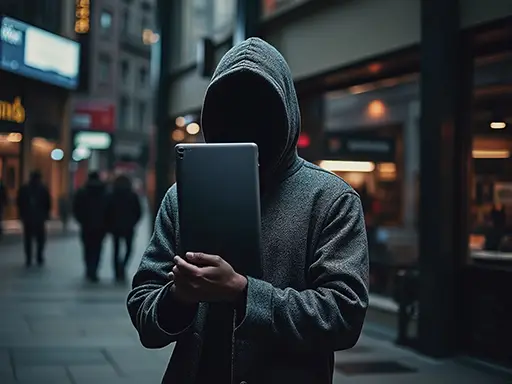
While traditional browsers offer basic privacy features, Incognito Browser goes the extra mile with tools specifically designed to protect your privacy on social media:
- Anti-Tracking Technology: Stops third-party trackers from following your online activity, ensuring that your behavior on social media isn’t shared with advertisers.
- Agent Cloaking: Prevents social media platforms from identifying your device and browser, offering a deeper level of anonymity when browsing.
- Web3 Compatibility: If you’re interested in decentralized apps (dApps) or exploring Web3 social platforms, Incognito Browser supports this new era of internet browsing, allowing you to engage without the fear of centralized data collection.
If you want to explore the future of decentralized web technologies, Incognito Browser’s Web3 capabilities make it easy to stay private in the evolving digital landscape.
Take Control of Your Social Media Privacy
Whether you’re posting photos on Instagram, chatting on WhatsApp, or simply scrolling through your Twitter feed, your privacy matters. Social media platforms are designed to collect your data, but that doesn’t mean you have to give up your right to privacy. By using a private browser like Incognito Browser, you can protect your online identity and prevent social media giants from tracking your every move.
If you’re ready to take control of your social media privacy, download Incognito Browser on Google Play today. It’s time to browse the web—and your favorite social platforms—securely and privately



