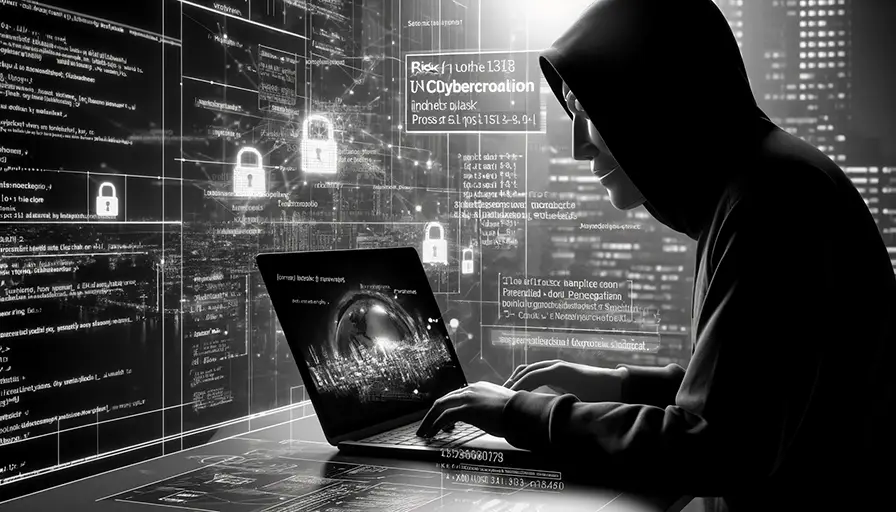“Is Your Online Privacy at Risk? Here’s What You Need to Know”
- Understanding the UN Cybercrime Convention’s implications for privacy
- Why incognito browsing mode is more essential than ever
- Steps you can take to protect your data online
The Threat to Online Privacy
The proposed UN Cybercrime Convention is on the verge of finalization, but it brings significant concerns for global privacy rights. After over two years of discussions, the draft remains contentious, with states divided on its scope and application. The key issues? Over broad surveillance powers, lack of robust safeguards, and potential criminalization of protected speech. These flaws could have serious implications for everyone’s online privacy.
A Call for Comprehensive Safeguards
A coalition of over 100 NGOs, including the Electronic Frontier Foundation (EFF), has voiced strong opposition to the current draft. They argue that the convention must focus strictly on cyber-dependent crimes, provide robust protections for security researchers and activists, and include comprehensive human rights safeguards. Without these essential changes, the convention risks becoming a tool for governments to impose arbitrary restrictions and conduct widespread surveillance.
Incognito Browser: Your Shield Against Prying Eyes
As debates over the UN Cybercrime Convention continue, individuals need to take their online privacy into their own hands. This is where the Incognito Browser comes in. Unlike opening an incognito window or tab on a standard web browsers, the Incognito Browser offers enhanced privacy features that can protect your data from being tracked and stored. By using Incognito Browser you ensure that your browsing history, cookies, and personal information remain truly private.
Why You Should Use Incognito Browsing Mode
Understanding the meaning of incognito mode is important. Incognito mode, also known as private browsing, prevents your browser from saving your history, cookies, and site data. This means that once you close the incognito tab, your activity is not saved. This mode is particularly useful when using shared or public computers, as it helps protect your personal information. This mode is intended to provide a degree of privacy from anyone else who might use your device, but not much beyond that. In many cases, your activity is still being tracked and monetized.
How to Use Incognito Mode Effectively
To start browsing more privately, simply open an incognito tab or window in your browser. Here’s a quick guide:
Chrome:
- Click the three dots in the upper-right corner.
- Select “New incognito window.”
Firefox:
- Click the three lines in the upper-right corner.
- Select “New Private Window.”
Edge:
- Click the three dots in the upper-right corner.
- Select “New InPrivate window.”
Using the Incognito Browser ensures that you are taking an extra step beyond the Big Tech incognito offering – to safeguard your online activities, making it harder for third parties to track and profile your behaviors.
The Broader Implications of the UN Cybercrime Convention
The convention’s current draft has several problematic elements. For one, it allows for broad surveillance powers without adequate checks and balances. This means that governments could potentially monitor online activities without sufficient legal oversight, raising serious privacy and human rights concerns.
Furthermore, the convention’s scope includes not just cyber-dependent crimes but also cyber-enabled crimes. This broad definition could lead to over-criminalization and abuse, particularly in countries with poor human rights records. For instance, vague terms like “terrorism” or “incitement to subversion” could be misused to target journalists, activists, and ordinary citizens.
Protecting Your Privacy in the Digital Age
While international regulations and conventions play a significant role in shaping privacy rights, individuals must also take proactive steps to protect their own data. Here are a few tips:
- Use Incognito Mode: Regularly use incognito mode for browsing, especially on public or shared computers.
- Install Privacy Tools: Consider using browser extensions like Privacy Badger or uBlock Origin to block trackers.
- Stay Informed: Keep up to date with the latest developments in privacy laws and regulations to understand your rights.
The Importance of Taking Action
The UN Cybercrime Convention’s potential to expand surveillance powers underscores the importance of personal privacy measures. By utilizing tools like the Incognito Browser, individuals can better protect their online activities from prying eyes. As discussions on the convention continue, it’s crucial for both individuals and organizations to advocate for stronger privacy protections and safeguards.
Digital privacy is increasingly under threat, taking control of your online presence is more important than ever. Use incognito browsing to protect your data and stay informed about international privacy standards to ensure your rights are upheld.