Think Incognito Mode Keeps You Safe? Here’s Why It’s Not Enough
- Learn why relying solely on incognito mode can leave your data vulnerable.
- Discover additional steps for complete privacy with advanced tools like Incognito Browser.
- We break down how to protect your browsing habits from prying eyes.
Is Incognito Mode Really Private?
For many, opening a private browsing tab in incognito mode feels like a safety net. The thought is simple: no history, no cache, no trace—right? Unfortunately, this assumption overlooks some critical gaps in online privacy. Incognito mode, while helpful for keeping your browsing history from being stored locally, doesn’t actually shield you from third-party trackers, your internet service provider (ISP), or websites that record your activity.

When browsing in incognito mode, your actions are still visible to many online entities. That’s where advanced solutions, like Incognito Browser, step in to fill the gap. Unlike standard incognito mode, this Android app offers a more robust layer of security with features like agent cloaking, anti-tracking, and ad-blocking. It’s designed to keep your activity private from more than just your device.
For a step-by-step guide on how incognito mode works, you can explore this detailed guide on maximizing its basic features.
Limitations of Incognito Mode
One of the most glaring limitations of incognito mode is that it doesn’t hide your identity from websites, ISPs, or trackers. In fact, even in incognito mode, websites can use browser fingerprinting to uniquely identify you. This method collects information like your browser version, operating system, and screen resolution to create a distinct profile.
And while incognito mode may not save your search history on your local machine, it does nothing to prevent third-party cookies and trackers from following you around the web. A recent study has shown that browser fingerprinting is effective even when using private browsing modes, making true anonymity difficult to achieve without the right tools.
Incognito Browser takes privacy to another level by incorporating agent cloaking, which hides your browser’s digital fingerprint, making it significantly harder for websites to track your behavior. For example, when using Incognito Browser, the websites you visit won’t have the same level of access to identifying data, giving you a safer, more secure browsing experience.
What’s Left Unprotected?
Even with incognito mode, several types of information remain vulnerable. Websites and your ISP can still track your IP address, meaning your location and online activity can be traced back to you. If you’re on a public Wi-Fi network, the risks are even higher, as network administrators can potentially monitor your browsing.
Another problem with basic incognito mode is that it does not block malvertising—advertisements embedded with malware that can compromise your device. Standard browsers allow these ads to run in the background, exposing your device to unwanted risks.

This is where Incognito Browser shines. With its built-in ad-blocker, it filters out harmful ads and prevents malware from affecting your device. For users looking to maintain secure browsing while also blocking intrusive content, Incognito Browser offers comprehensive protection that incognito mode simply can’t match. Learn more about how privacy browsers like Incognito Browser help protect your data from targeted ads and malware.
Private Browsing, But with Added Benefits
While incognito mode may be enough for light privacy protection—like hiding your browsing history from someone using your computer—it falls short when you consider the real privacy risks online. Whether it’s your ISP tracking your every move or third-party trackers logging your activity, using online anonymity tools is critical for those serious about privacy.
Incognito Browser, for example, is packed with features that go beyond what standard browsers offer. The app’s anti-tracking and fingerprinting technology ensure that websites can’t collect data about you. Additionally, agent cloaking disguises your digital identity, making it virtually impossible for trackers to profile you based on your device.
By using Incognito Browser, you gain access to tools that provide truly anonymous browsing—a must for anyone who wants to avoid data harvesting or identity theft.
Advanced Tools for True Anonymity
To achieve a higher level of privacy, users must move beyond basic incognito mode. Combining the right tools can ensure your data is safe from unwanted eyes. Some effective steps include:
- Use a private browser: Apps like Incognito Browser have features like agent cloaking, which hides your device’s identity from websites.
- Employ a VPN: VPNs mask your IP address, so websites can’t track your location or associate your activity with your true identity.
- Disable trackers: Use browsers that have built-in tracking prevention, so your online behavior is shielded from marketers and data brokers.
These measures go beyond what incognito mode can offer, giving you more control over your personal information. For example, incognito browsing paired with VPNs offers much more robust security than simply opening a private tab.
The Role of Incognito Browser in Securing Your Data
The reality is that, for most users, incognito mode is simply not enough to guarantee privacy. The web is filled with entities that are constantly gathering and analyzing data, from advertisers to cybercriminals. For this reason, a browser like Incognito Browser—which prioritizes your privacy and data protection—becomes a necessity.
With features like ad-blocking, anti-fingerprinting, and agent cloaking, Incognito Browser gives users peace of mind by ensuring their browsing habits remain private. These features aren’t just about stopping websites from tracking you—they also protect you from being targeted by hackers looking for vulnerabilities in your browsing habits.
Incognito Browser also supports Web3 technology, giving users access to decentralized web applications that prioritize privacy and data ownership. Whether you’re concerned about ads tracking your data or websites logging your IP address, Incognito Browser provides a shield against these risks.
For those looking to understand the real impact of incognito browsing and how it compares to more comprehensive tools, it’s worth exploring the advanced capabilities of privacy-focused browsers.
Why You Need More Than Incognito Mode
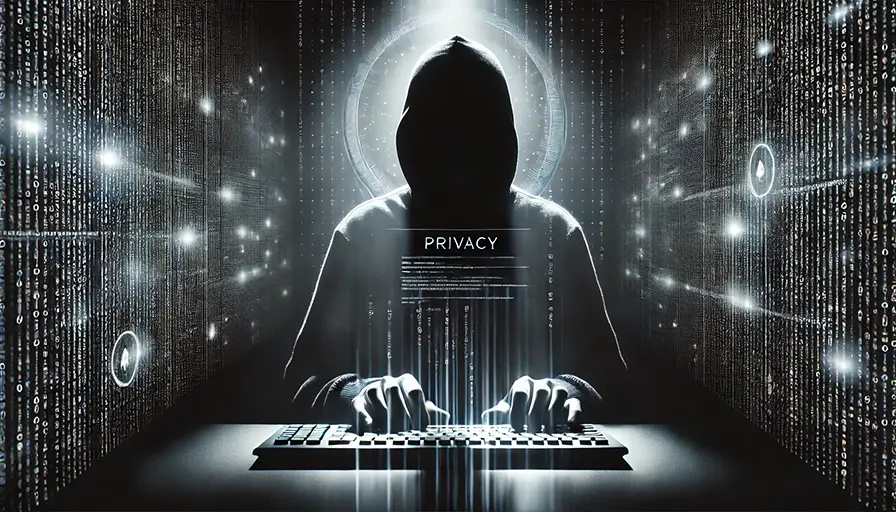
If you’re relying on incognito mode as your only line of defense, you’re leaving your data vulnerable to multiple threats. While incognito mode may keep your browsing history private on your device, it doesn’t stop your activity from being tracked by websites, your ISP, or other third parties. For true secure browsing, using a more comprehensive tool like Incognito Browser is essential.
With its agent cloaking, ad-blocking, and anti-tracking technologies, Incognito Browser provides a far more complete solution to browsing securely and anonymously. Don’t let your privacy be compromised—take control of your online experience with Incognito Browser.
For more insights on maintaining online anonymity and data protection, you can read about the limitations of incognito mode and how tools like Incognito Browser offer a better alternative.
Suggested Further Reading:
For readers who want to dive deeper into online privacy and the limitations of incognito mode, here are some valuable resources:
- Going Beyond Traditional Privacy: Why Incognito Mode Is Just the Start
- Unveiling the Truth: How Secure Is Incognito Browsing Mode? Explore the Common Misconception
- What Is a Digital Footprint?
These articles will help you gain a more comprehensive understanding of how privacy tools work and why incognito mode is just the beginning of protecting your personal data.



