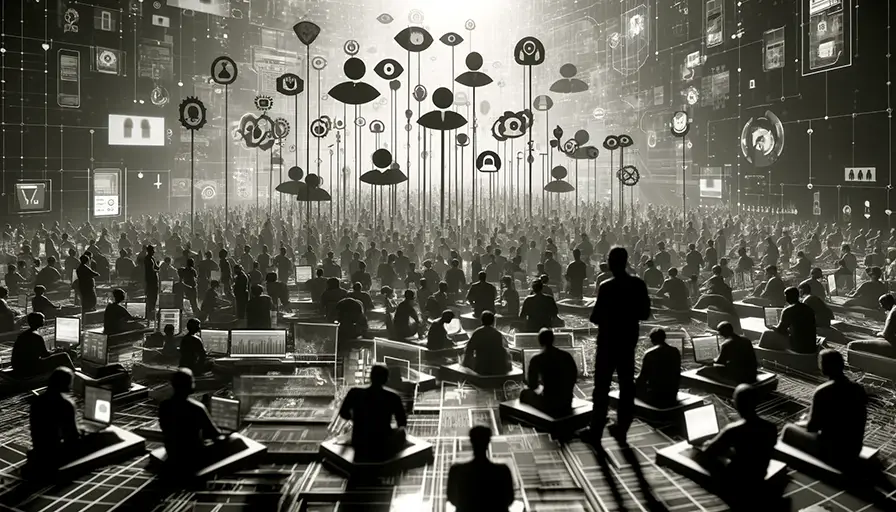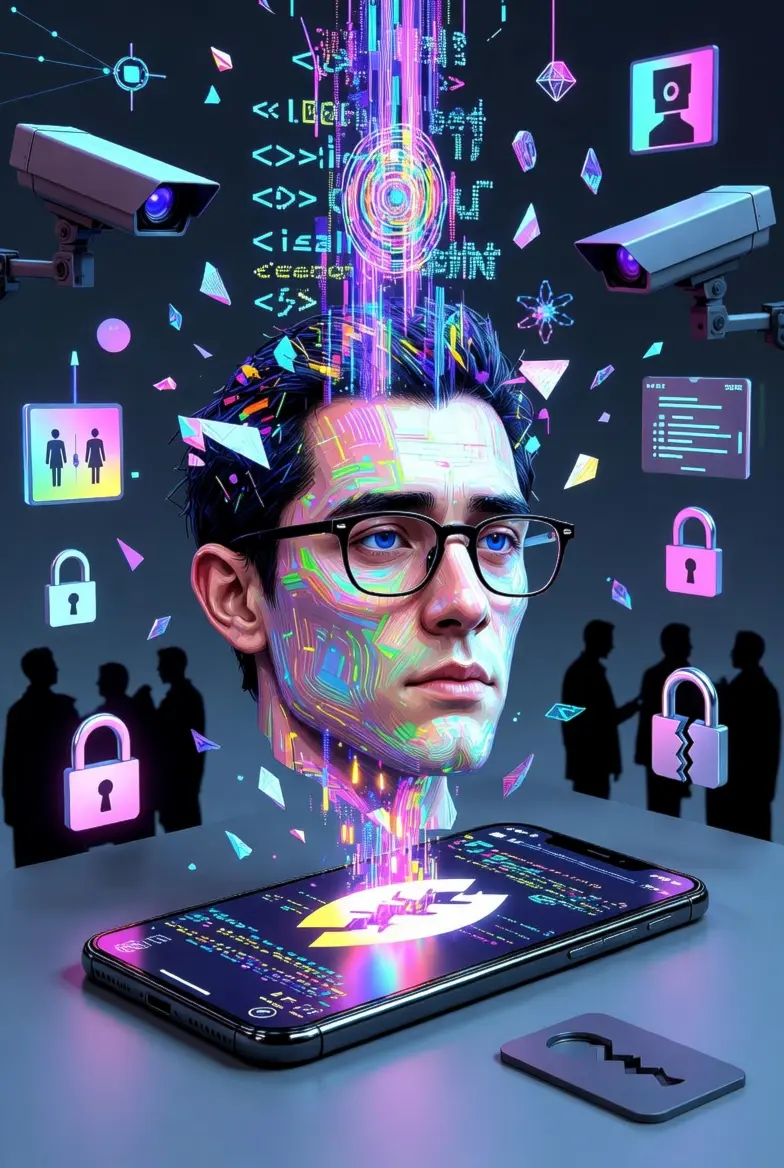In the age of digital surveillance and data tracking, protecting one’s online privacy has become more crucial than ever. While many turn to their browser’s incognito mode for a veil of privacy, this feature might not be as foolproof as one might hope. Here, we explore the limitations of traditional incognito modes and introduce the Incognito Browser for Android, a robust alternative for those serious about safeguarding their digital footprint.
Understanding Incognito Mode Limitations
Incognito mode, or private browsing, is a well-known feature across various browsers, designed to provide a layer of privacy for casual internet use. Activating incognito mode stops the browser from saving your browsing history, cookies, and site data. It’s ideal for those moments when you don’t want your searches or site visits to linger in your history—like planning a surprise or researching sensitive topics.
However, there are significant limitations to what incognito mode can protect. For starters, while it prevents local storage of browsing data, it doesn’t hide your activity from everyone. Your Internet Service Provider (ISP), employers, or the websites you visit can still track what you do online. Moreover, incognito mode does not encrypt your internet connection, which means your online activities could still be intercepted by third parties.
Why Incognito Browser Is a Superior Choice
For those who take their privacy seriously, the Incognito Browser for Android offers a more comprehensive solution. Unlike standard incognito mode, this browser is built from the ground up with privacy at its core, featuring several advanced tools that enhance your online security:
- Ad Blocker: Blocks intrusive and potentially malicious advertisements, ensuring a cleaner and safer browsing experience.
- Agent Cloaking: Masks your digital fingerprint to prevent websites from tracking your browsing activity, offering a level of anonymity that goes beyond traditional incognito modes.
- Web3 Support: Allows you to access decentralized applications and manage digital identities, aligning with the latest in privacy technology.
- Anti-tracking and Anti-fingerprinting Technology: Shields you from trackers and fingerprinting techniques that websites use to monitor your online behavior.
Practical Uses in Everyday Browsing
Imagine wanting to research sensitive health information without leaving a trace, or needing to ensure your browsing habits remain private from targeted ads and data brokers. The Incognito Browser not only prevents your browsing data from being stored but also actively protects against external tracking and profiling.
Moreover, the browser supports fast multi-threaded downloads and includes a video downloader, making it not only secure but also versatile and efficient for all types of online activities. Its user-friendly interface ensures that privacy doesn’t come at the expense of usability.
Navigating Privacy in a Digital World
Setting up your device to always use Incognito Browser as the default can significantly enhance your privacy. Whether on a desktop or mobile, using a browser that starts in a privacy-focused mode like Incognito Browser’s can ensure that your digital trails are always kept to a minimum.
For users who value their privacy, understanding the tools at their disposal is crucial. While traditional incognito modes serve a basic privacy function, platforms like the Incognito Browser for Android are pioneering the way towards a more secure and private browsing experience.
Incorporating a More Secure Online Strategy
Adopting Incognito Browser doesn’t just change how you manage your privacy; it transforms your entire approach to the internet. With features designed to keep your data secure and your identity anonymous, you can navigate the web with confidence, knowing that your activities are protected from prying eyes.
FAQ: What About Incognito Mode on Mobile?
Many users wonder if the privacy features of Incognito Browser extend to mobile devices. The answer is an emphatic yes. The browser is optimized for Android, ensuring that whether you’re using a tablet or smartphone, your privacy is paramount. Long-pressing the app icon can quickly launch a secure browsing session, making it easy and convenient to stay private on the go.
While traditional incognito modes provide a baseline level of privacy, those serious about their digital security should consider robust alternatives like the Incognito Browser for Android. With its advanced privacy features and user-friendly design, it represents a significant step forward in the fight for digital privacy and security.