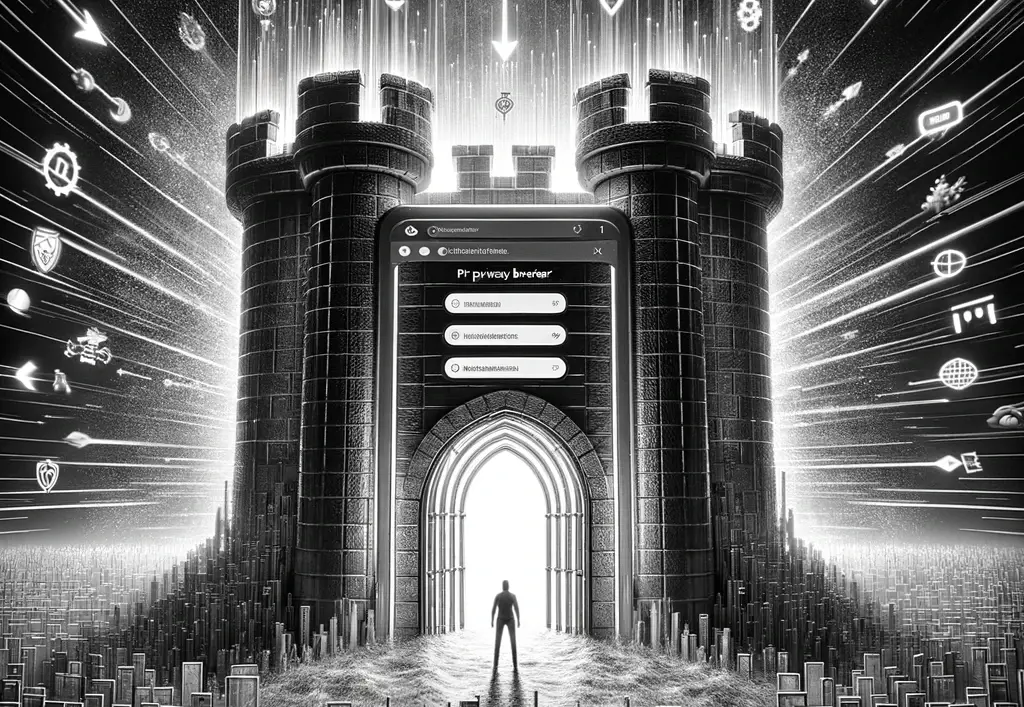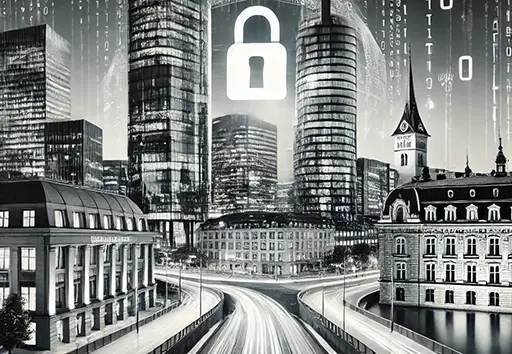A privacy browser is specifically designed to safeguard your online activities from various forms of surveillance and tracking. Unlike conventional web browsers that often collect and share your data with third parties, a privacy browser implements a series of robust features aimed at protecting your privacy. Here’s how a privacy browser like Incognito Browser protects your online activities:
Ad Blocking and Tracker Prevention
One of the most direct ways a privacy browser protects you is by integrating ad-blocking technology. Incognito Browser, for example, blocks intrusive ads that not only disrupt your browsing experience but also track your online behavior. By preventing these ads from loading, it also stops many of the trackers embedded within them, reducing your online footprint.
No-Track Feature
A key feature of privacy browsers is the no-track functionality, which signals websites not to track your browsing activities. Incognito Browser supports this feature, making it clear to websites that you do not consent to being tracked, thereby respecting your privacy preferences.
Anonymous Browsing Mode
Privacy browsers typically offer an anonymous browsing mode, often referred to as incognito mode, which doesn’t record your browsing history, cookies, or site data. When you close any session in Incognito Browser, it automatically deletes all session data, ensuring that your activities remain private and cannot be retraced.
Protection Against Fingerprinting
Device fingerprinting is a sophisticated tracking technique that collects information about your device and browser settings to create a unique profile of you. Incognito Browser combats this through agent cloaking, which obscures your device’s fingerprint by presenting websites with a randomized profile, making it more challenging for trackers to identify and follow you.
Support for Privacy-Focused Search Engines
To further protect your privacy, Incognito Browser allows you to choose from various search engines, including those that prioritize user privacy, such as DuckDuckGo. This ensures that your search queries are not logged or used to profile you.
Automatic Cookie Management
Cookies can store a wealth of information about your browsing habits. Privacy browsers often provide better control over cookies, automatically deleting them at the end of your session or blocking third-party cookies outright. Incognito Browser ensures that cookies do not persist beyond your browsing session, protecting your data from trackers.
A privacy browser like Incognito Browser protects your online activities by minimizing your digital footprint, blocking unwanted trackers and ads and providing features that respect your privacy choices. These measures collectively help ensure that your online activities and personal information remain private and secure.