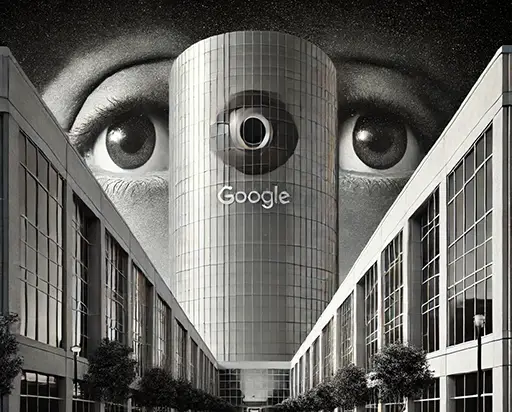In this exclusive report, we uncover what you need to know:
– Google’s misleading ‘ad privacy feature’ and its real implications.
– The concept of dark patterns and how they trick users.
– How the Incognito Browser app can protect your privacy better than traditional browsers.
– Legal challenges against Google’s practices and their potential impact.
The Illusion of Privacy: Google’s Latest Controversy
In September 2023, Google announced it would phase out third-party cookies from its Chrome browser, a move that seemed like a win for user privacy. However, this shift has come with a catch. Users are now being subtly tricked into enabling an “ad privacy feature” that actually tracks their activities. Dubbed the “Privacy Sandbox,” this feature is marketed as an improvement over invasive third-party tracking, but in reality, it simply shifts the tracking responsibilities to Google itself. Incognito Browser’s research team has been following this topic for some time now, and has touched on it previously in this piece.
Dark Patterns: Manipulating User Consent
Google’s internal browser tracking was introduced through a pop-up that appeared when users opened Chrome. The pop-up offered a choice: “Turn on ad privacy feature” or “No thanks.” While this might seem straightforward, it’s far from it. Google argues that clicking “Turn it on” constitutes consent under GDPR Article 6(1)(a). However, the company failed to make it clear that this option would activate first-party tracking.
This tactic is an example of dark patterns—manipulative designs used to trick users into making choices they wouldn’t otherwise make. In this case, Google didn’t just tweak button colors or sizes; they outright misled users. The pop-up suggested that enabling the feature would protect users from ad tracking, using reassuring words like “protect,” “limit,” and “privacy features,” along with misleading imagery.
Why Incognito Browser is a Better Choice
Given these deceptive practices, it’s crucial to consider alternatives that genuinely prioritize your privacy. The Incognito Browser app offers a more transparent and secure browsing experience. When you open an incognito window or tab with this app, your browsing data isn’t stored, providing an extra layer of protection against tracking. Whether you’re curious about the meaning of incognito mode or how to use incognito browsing mode effectively, the Incognito Browser makes it simple and secure.
The Reality Behind Google’s Claims
Google’s main defense is that the Privacy Sandbox is less invasive than third-party tracking systems. While this might be technically true, it doesn’t give Google carte blanche to bypass European data protection laws. As Max Schrems, Honorary Chairman of noyb, puts it: “If you merely steal less money from people than another thief, you can’t call yourself a ‘wealth protection agent’. But that is basically what Google is doing here.”
With the Privacy Sandbox, Google aims to take full control over analyzing users’ online behavior. Chrome now tracks every website you visit to generate a list of advertising topics like “Student Loans & College Financing,” “Undergarments,” and “Parenting.” Advertisers then receive this information directly from Chrome.
Legal Challenges and Implications
Given the misleading nature of Google’s pop-up banner, it’s clear that the company didn’t meet the GDPR’s requirements for free consent. Article 4(11) of the GDPR states that consent must be specific, informed, and unambiguous. Instead of protecting personal data, Google misled users into consenting to targeted advertising.
Noyb has filed a complaint with the Austrian Data Protection Authority (DPA), asking them to order Google to comply with GDPR regulations. This includes stopping data processing based on invalid consent and informing data recipients to cease processing this data. Noyb also proposes imposing a significant fine on Google to deter future violations.
Taking Control of Your Privacy
As we wait for legal resolutions, it’s essential for users to take control of their own privacy. Using tools like the Incognito Browser can help you browse securely without falling prey to manipulative tactics. By opening an incognito tab or window with this app, you can ensure your online activities remain private.
While Google’s promises may sound appealing, they often come with hidden strings attached. For genuine privacy protection, consider alternatives like the Incognito Browser app. After all, in a world where big tech often prioritizes profits over privacy, taking proactive steps to safeguard your data is more important than ever.