Decoding Device Fingerprinting
Device fingerprinting is a sophisticated method used to track and identify users through their digital devices. By collecting specific information about a device’s hardware and software configurations, such as operating system, browser type, IP address, and screen resolution, a unique profile or ‘fingerprint’ of the device is created. This profile becomes a tool for various purposes, ranging from security measures to targeted advertising.
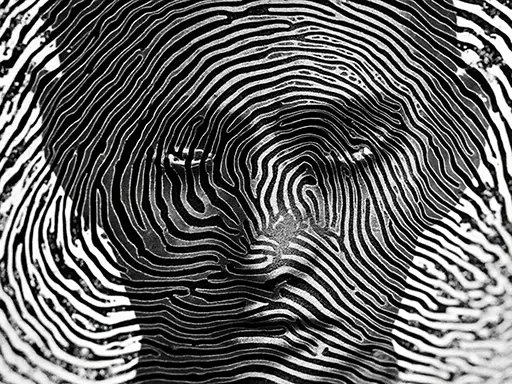
The Anatomy of Device Fingerprinting
It happens when a user connects to a website or application, which then collects the user’s device data.
This data is captured, by multiple tracking methods, to create a comprehensive device fingerprint. These methods include:
- Browser fingerprinting: Identification through web browser specifics.
- HTML5 canvas fingerprinting: Analysis of browser settings for a unique identification.
- Audio fingerprinting: Utilization of audio data for identification purposes.
- User behavior tracking: Monitoring actions like mouse movements or screen taps.
- IP address tracking: Using internet connection details for tracking.
- Time-based and machine-learning-based tracking: Employing timing of actions and AI algorithms for deeper analysis.
The Components of a Device Fingerprint
A device fingerprint combines various data points to form a distinct identifier – a fingerprint.
This may include, but is not limited to, operating system details, browser specifics, screen resolution, installed fonts, language settings, hardware components, and even biometric data in some cases.
The Dual Purpose of Device Fingerprinting
Primarily, device fingerprinting serves as a security measure, aiding in fraud detection and prevention.
It can identify unusual patterns that may indicate fraudulent activities, such as multiple account creations from the same device.
Besides security, fingerprinting also plays a significant role in personalizing user experiences and targeted advertising, tailoring content and ads based on user behavior and preferences.
Concerns and Controversies Surrounding Device Fingerprinting
Despite its utility, device fingerprinting raises significant privacy concerns.
It enables extensive tracking of users’ online activities, contributing to privacy invasions and potential data misuse. The indelible nature of these fingerprints means that users can be tracked across the internet, often without their consent or knowledge.
Navigating Device Fingerprinting with Incognito Browser
To combat the pervasive reach of device fingerprinting, Incognito Browser introduces Agent Cloaking — a feature designed to mask your digital fingerprint. By altering your browser’s user agent, Agent Cloaking obfuscates the information websites use to track you, presenting a randomized profile instead. This significantly hampers the ability of websites to track your internet behavior, offering a layer of anonymity and privacy in an otherwise exposed digital world.
Embracing Privacy in a Tracked World
While completely eluding device fingerprinting may be challenging, understanding its mechanics and employing tools like Incognito Browser’s Agent Cloaking and Ad Blocker can greatly reduce your digital footprint.
Empowering ourselves with knowledge and the right tools is key to safeguarding our privacy and reclaiming control over our online presence.



