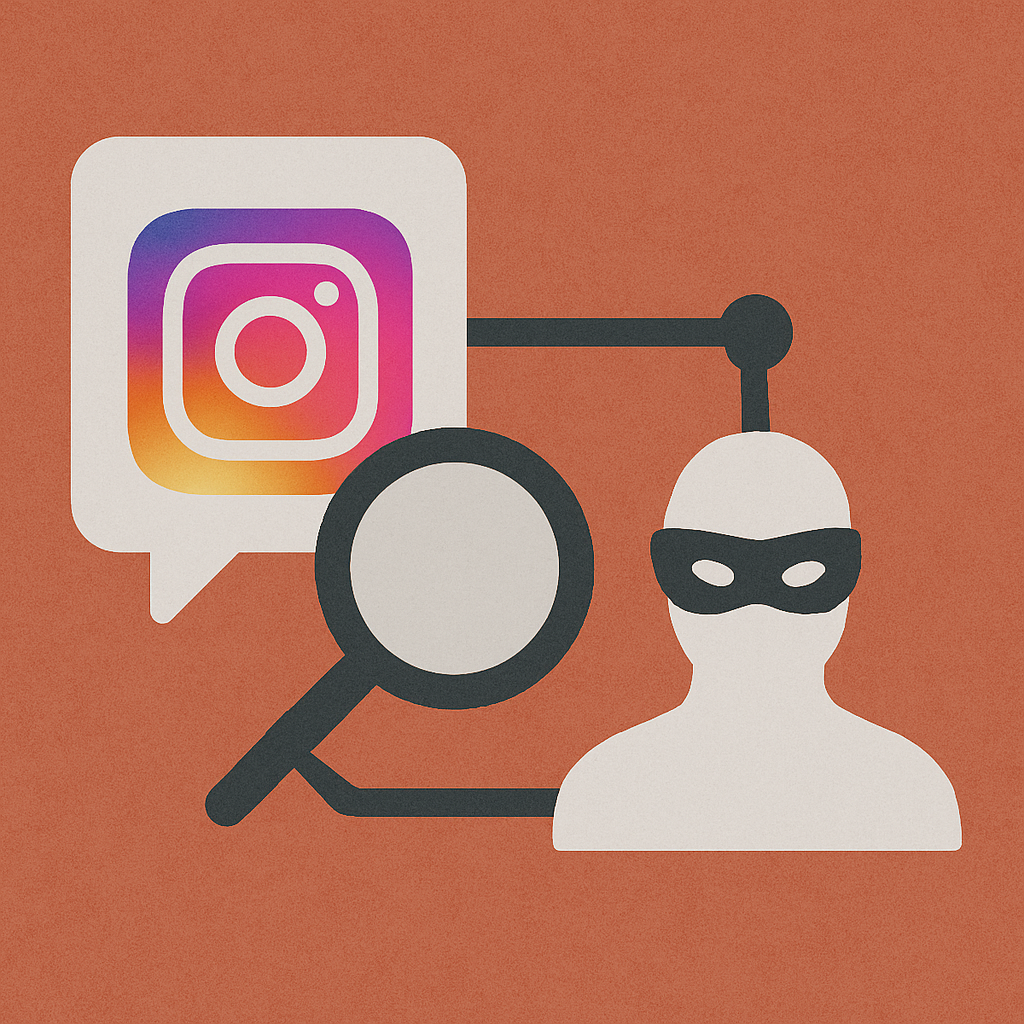Privacy online is more critical now than ever, with every action and click potentially tracked. Incognito Browser offers various settings to enhance privacy and control, allowing users to tailor their browsing experience to their specific needs. This guide will walk through key features, emphasizing its flexibility and commitment to user privacy.
Exclude the App from Recent Apps:
For added privacy, you can choose to have Incognito Browser not appear in your list of recent apps. This ensures that anyone picking up your device won’t immediately see that you’ve been using a privacy-focused browser.
Prompt Before Exiting:
To prevent accidental exits that could disrupt your browsing session, this setting asks for confirmation before closing the browser. It’s a small but significant feature for maintaining session continuity.
Autocomplete Suggestions:
While autocomplete can speed up typing and improve efficiency, some users might prefer to turn it off to minimize data usage and potential tracking. Incognito Browser gives you the option to disable this feature, putting control back in your hands.
Set as Default Browser:
For those who prioritize privacy above all else in their web activities, setting Incognito Browser as the default ensures that links from other apps open in a secure environment by default.
Allow Sites to Run JavaScript:
JavaScript enhances site functionality but can be used for tracking. Incognito Browser lets you disable JavaScript on a case-by-case basis, striking a balance between functionality and privacy.
Enable Cookies:
Cookies are essential for web navigation but can compromise privacy. With Incognito Browser, you can decide whether to allow cookies, offering flexibility between convenience and privacy.
Do Not Track:
Activating this sends a request to websites not to track your browsing behavior. While compliance varies among sites, it signals your preference for privacy.
User Agent Device Masking:
This feature hides your device’s details from websites, making your online presence more anonymous and safeguarding you against targeted tracking and profiling.
Enable App Passcode:
Adding a passcode to Incognito Browser is an extra layer of security, ensuring that only you can access the browser and its data.
Change Between 13 Languages:
Incognito Browser supports multiple languages, making it accessible to a global user base and allowing you to browse in your preferred language for a more personalized experience.
The Importance of Customization
These customization capabilities underscore the commitment of Incognito Browser to user privacy and control. By offering these toggles and settings, the browser acknowledges that privacy needs and preferences are not one-size-fits-all. Users have the flexibility to shape their browsing environment to match their security comfort levels, from hardcore privacy enthusiasts to those who might prioritize convenience slightly more but still want to keep a lid on their digital footprint.
Customization also extends to UI and linguistic inclusivity, ensuring that users worldwide can navigate the browser in their native language. This attention to detail highlights the browser’s user-centric design philosophy.
Incognito Browser’s range of customization options empowers users to take charge of their digital privacy in a way that best suits their lifestyle and concerns. Whether it’s through turning off autocomplete suggestions for enhanced privacy or enabling JavaScript for functionality, users have the freedom to mold their browsing experience. These features, combined with the ability to quickly toggle settings on and off, make Incognito Browser a versatile tool in the pursuit of safeguarding online privacy.