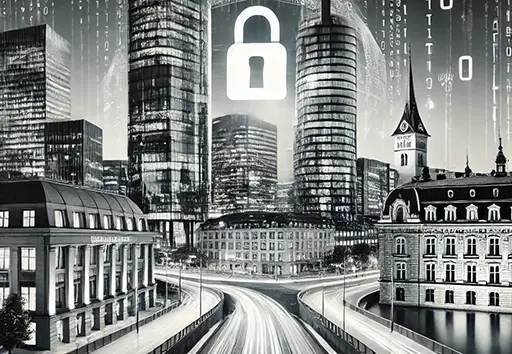A privacy browser like Incognito Browser fundamentally shifts how your data is handled during web sessions, aiming to significantly limit the data websites can collect about you. Let’s dissect how effective privacy browsers are and what they can actually do to protect your privacy.
Agent Cloaking
First off, Incognito Browser’s Agent Cloaking alters the user agent your browser sends to websites. Normally, this user agent can tell a site a lot about you, like your operating system, browser type, and even device. By randomizing or generalizing this information, Incognito Browser makes it much tougher for sites to track and profile you based on your tech stack. It’s not a silver bullet, but it substantially reduces one of the many ways websites gather data about you.
Ad-Blocking
Ads are more than just a nuisance; they’re often loaded with trackers that monitor your online behavior and preferences. By integrating ad-blocking, Incognito Browser cuts off this tracking avenue, enhancing both your privacy and browsing speed. Less ad clutter also means you consume less data and potentially extend your device’s battery life.
Web3 Support
With its support for Web3, Incognito Browser steps into the future of the internet, emphasizing user privacy, security, and data ownership. This new phase of the web reduces reliance on centralized servers that can be a treasure trove of user data for the taking. Accessing decentralized applications (dApps) and services through Incognito Browser empowers you to interact with online content while retaining control over your personal data.
Download Privacy
Every file you download could potentially inform a website about your preferences and interests. Incognito Browser ensures your downloads remain private, without leaving a trace in your device’s download folder. This privacy extends to the types of files you’re interested in, keeping this information out of the hands of data collectors.
No Data Storage
Perhaps one of the most direct ways Incognito Browser protects your data is by not storing it. Without saved browsing history, cookies, or sessions, there’s nothing for websites (or anyone with access to your device) to scoop up after your browsing session ends. This also means less data for potential cyber threats to exploit.
The Bottom Line
Can a privacy browser prevent websites from collecting your data? The answer is nuanced. While no solution can offer 100% privacy, tools like Incognito Browser put up a formidable defense, disrupting the usual data collection methods. By masking your digital identity, blocking ads and trackers, and leaving no data trail, it significantly enhances your online privacy.
However, the digital landscape is always evolving, with new tracking techniques emerging. Thus, while Incognito Browser can greatly reduce the amount of data websites collect about you, staying informed and cautious online is also key to maintaining your digital privacy.